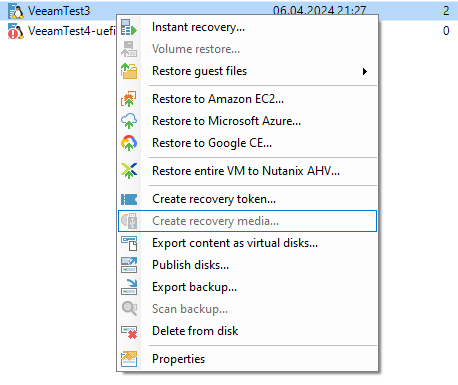
Why am I not allowed to create a recovery media for this machine?
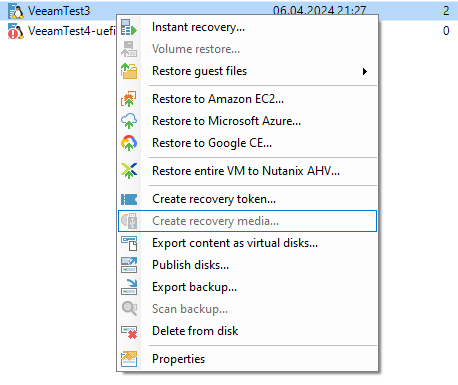
Why am I not allowed to create a recovery media for this machine?
Best answer by coolsport00
Hi
Can you use veeam instead of veeamconfig and just use the Linux Control Panel to create your recovery media?
https://helpcenter.veeam.com/docs/agentforlinux/userguide/recovery_media_create_panel.html?ver=60
Enter your E-mail address. We'll send you an e-mail with instructions to reset your password.