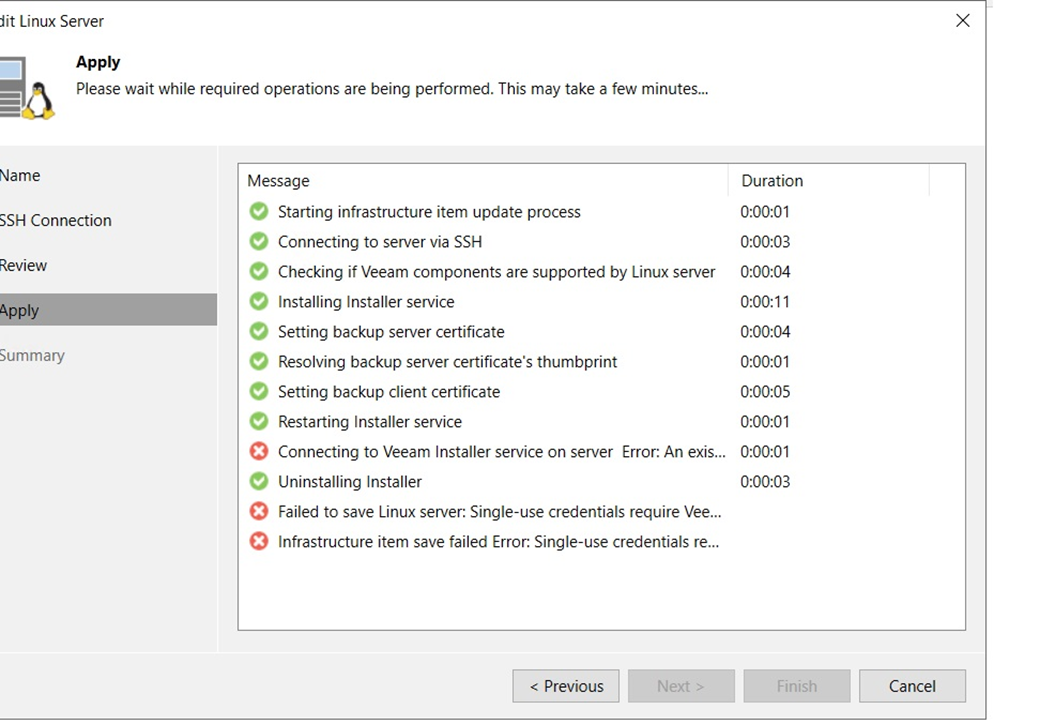Hi All,
required your help on this issue.
We are trying to add a RHEL 8 installation (physical machine) as Linux hardened repository.
It fails with error - Veeam transport installation fails on Linux repository. There no ports block or firewall blocking
We are working per article https://www.veeam.com/kb4250, but any other leads .