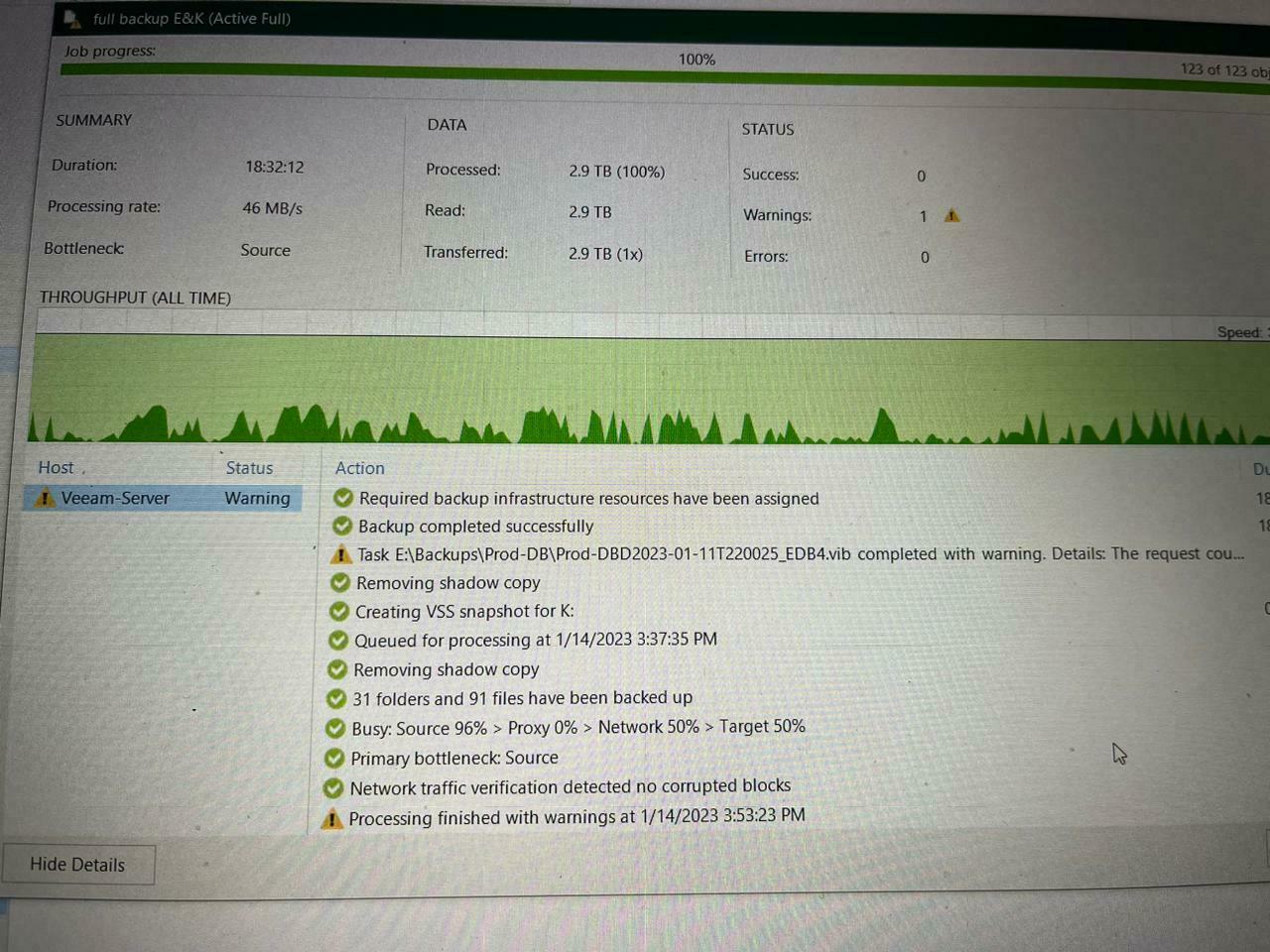
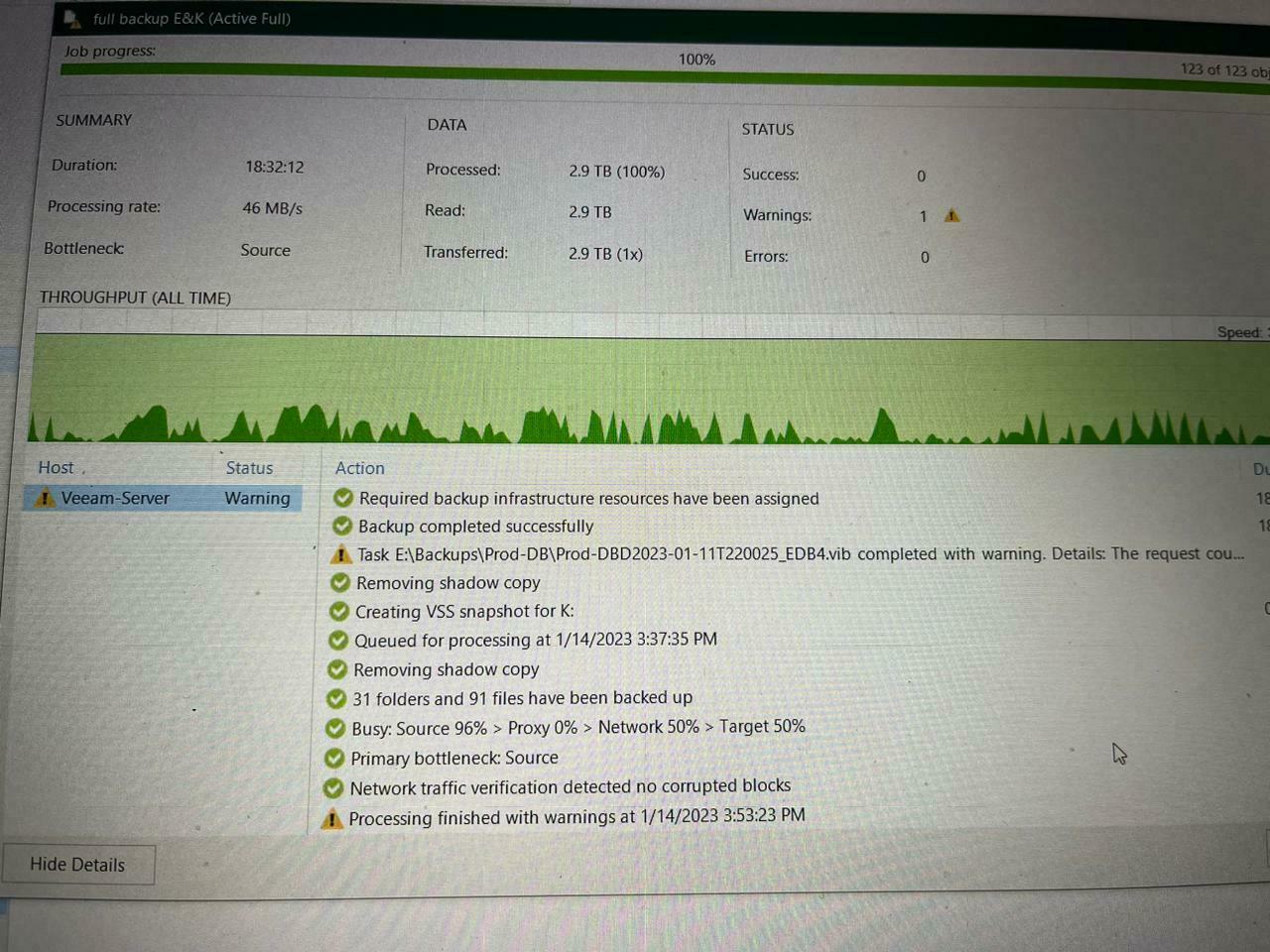
Best answer by Chris.Childerhose
I would suggest to check the logs in c:\programdata\veeam folder (where c: is your system drive)
The programdata folder is a hidden folder, you might need to type it in your explorer search bar
Definitely suggest checking here and the Backup folder as it will have another subfolder with the job name and logs.
Enter your E-mail address. We'll send you an e-mail with instructions to reset your password.