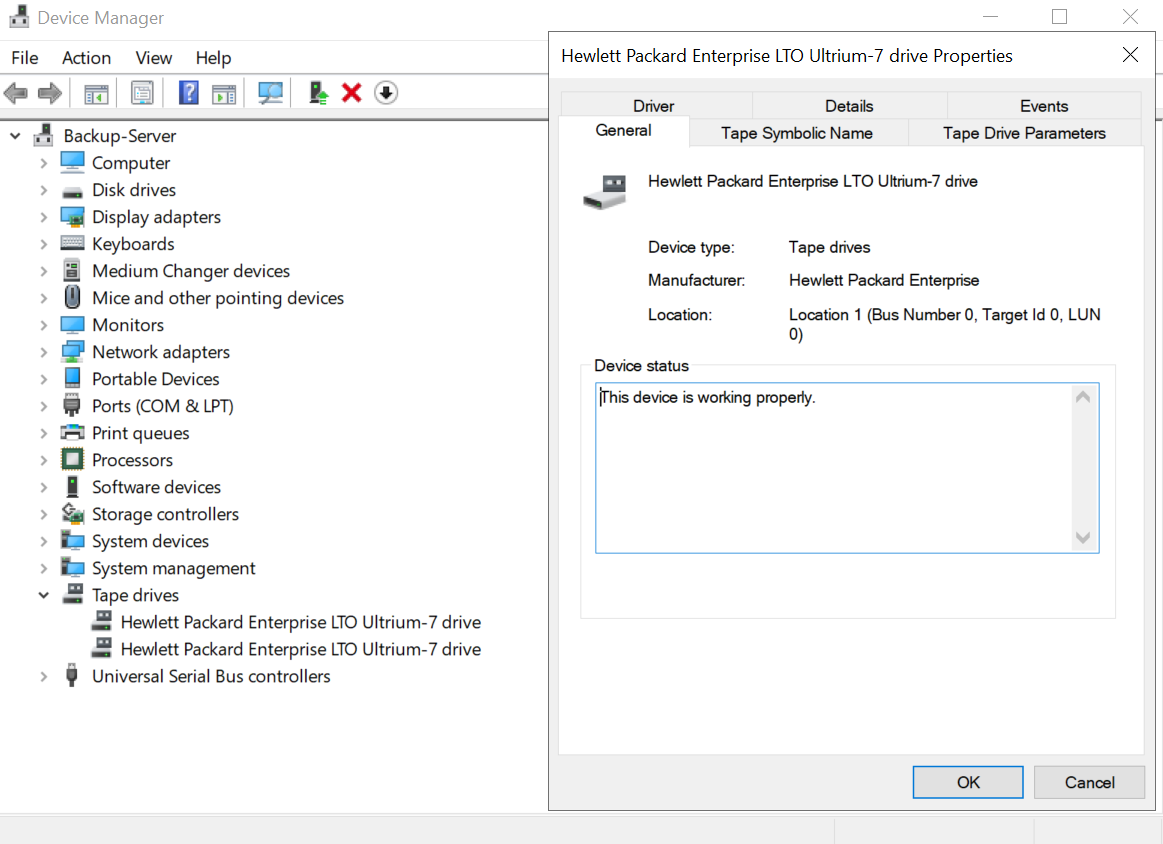Hello everyone,
We have an HPE MSL3040 tape library and we have two F.C drives on it. The drives are detected on the Veeam server but one of them shows a red sign (screenshot attached). On device manager both drives are properly working. we are unable to use the parallel processing feature because the second drive seems to be non functional. Any ideas as to why this could be happening?
Thanks in advance for your support.