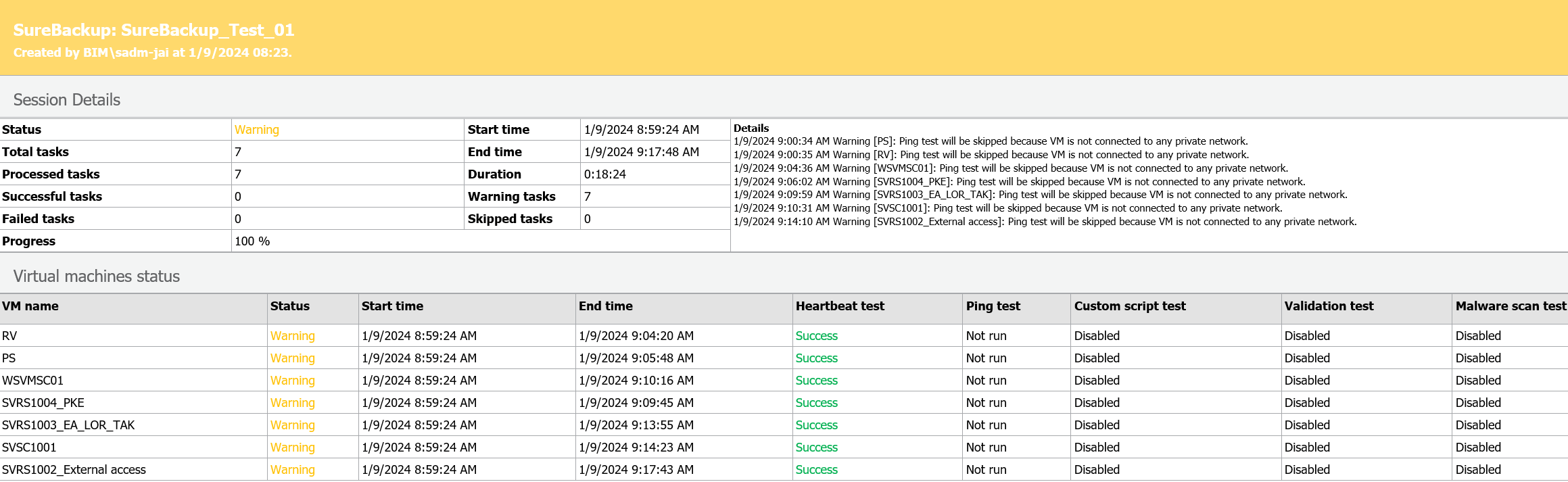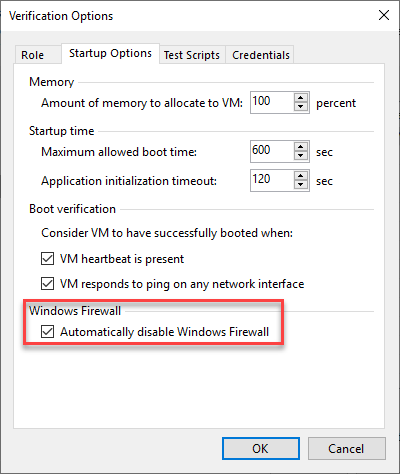Hello everybody and wish you a happy and successful new year.
I’m starting with configuration of SureBackup for our environment.
I’m still pretty new to everything so it would be great if someone can assist.
We have a standalone Hyper-V Host that we are using for our Virtual Lab.
Few of you are already familiar with our setup but I will write it again:
- Backup Jobs going on primary location (Synology NAS iSCSI connection formatted as ReFS to Windows Server)
- Backup Copy Jobs on secondary location ( Synology NAS iSCSI connection formatted as ReFS to Windows Server)
- Immutable Backups on secondary location ( Running Directly on Synology NAS as a VHR - isolated )
Now I want to add SureBackup to our Backup Strategy to complete the 3-2-1-1-0 rule.
Currently I created an Virtual Lab with Hyper-V Host but didn’t configure anything than default settings that Veeam Already configured by itself.
VM’s that we backup range from DC’s, FileServer’s, Revit Server’s and a lot of other applications.
What would be the best approach for that. At the moment I have only HeartBeat that is working.
Ping test is not going trough.