This has got to be one of my most longstanding favorite features from VEEAM!! I’ve had so many customers over the years that have small to mid-sized environments and no dev lab! They have complicated applications or scenarios that need testing and before this they were literally testing in production. VEEAM FTW with making this possible with vPower technology to mount the image to an ESXi host directly from a backup file!! 😁
If you’ve not done this, go check it out! It’s the same as configuring the SureBackup job, but keeping the VMs running by selecting the checkbox in the screenshot below allows you to remote into them once they’re all up and running.
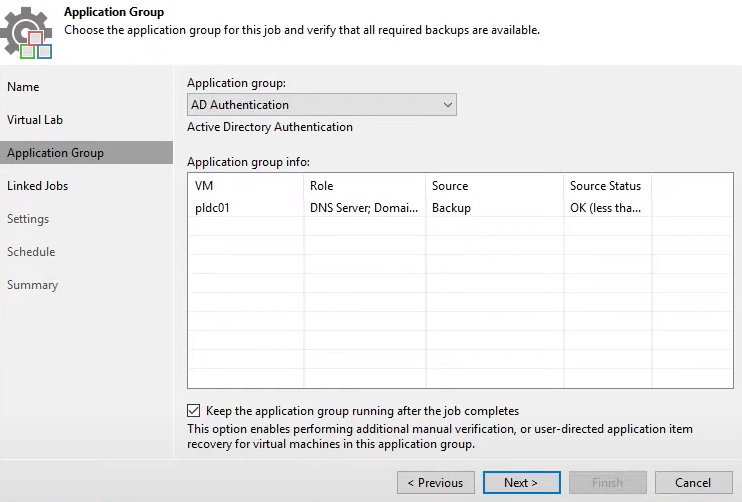
From there, do your testing and see the results!
My earliest time using this was in 2013 a customer had needed to update a SharePoint 2010 farm with a data connection to a separate SQL server and email routing of files. The customer hadn’t updated the solution since it’d been implemented and they were uneasy about patching it. I had read about this feature and told the customer this should be the move! I configured the SureBackup job to run the necessary 5 VMs (DC,Exch,SP SQL, ERP SQL, SP WFE) in the segregated virtual lab. From there, we remoted in, ran the service pack and the additional updates. The customer verified all of the SharePoint functions worked still as expected so we shut it down. We performed the live updates that night and success!
I’ve had this scenario run through so many customers with such a positive outcome, I just thought it was worth giving a shout out here!
If you have any scenarios that have saved your tail, comment below!





