When Veeam Backup Server is backing up with SQL Server, SQL Server will send packet port 445 from Veeam Backup Server. What is the problem and how to solve it?
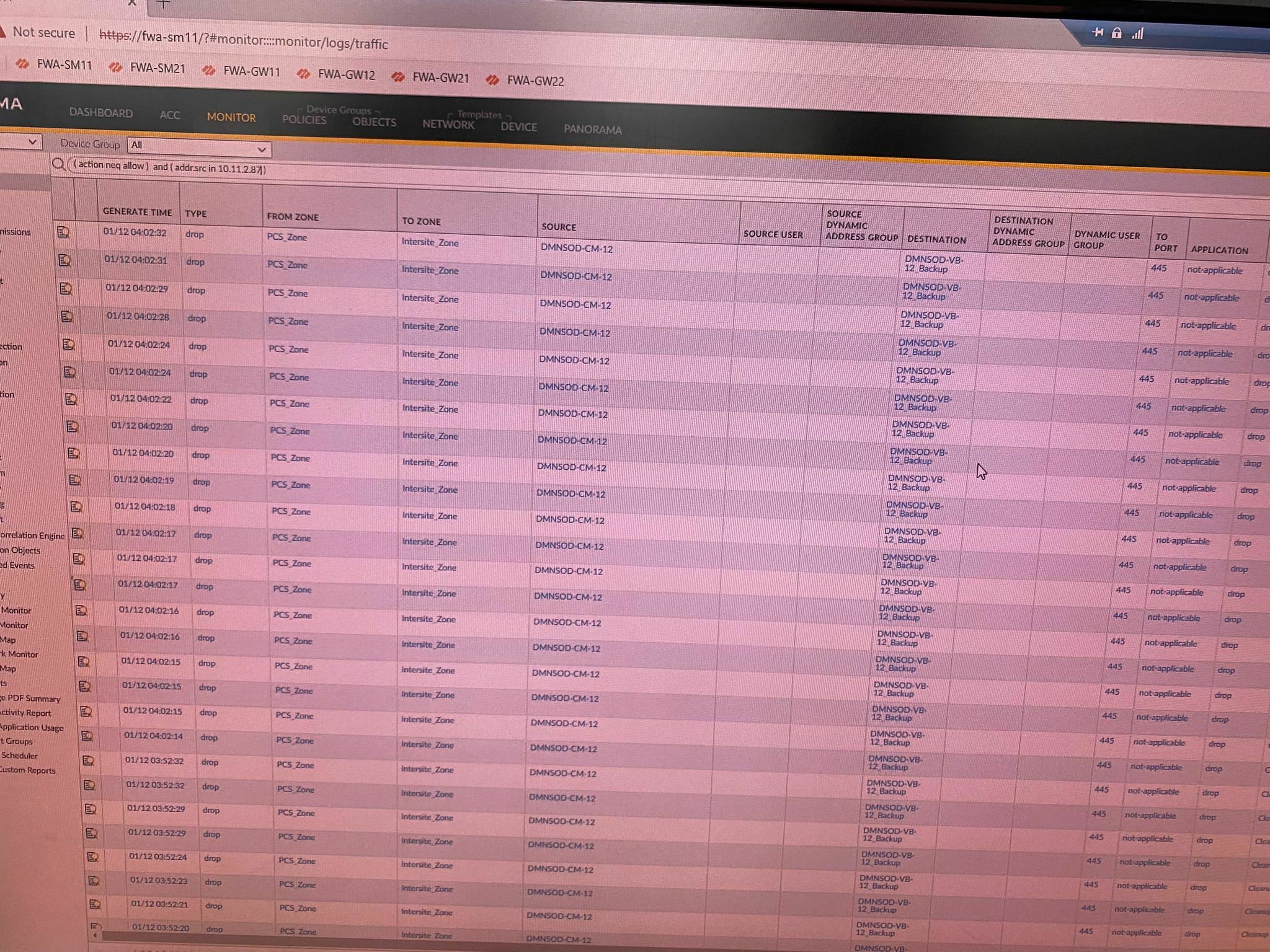
When Veeam Backup Server is backing up with SQL Server, SQL Server will send packet port 445 from Veeam Backup Server. What is the problem and how to solve it?
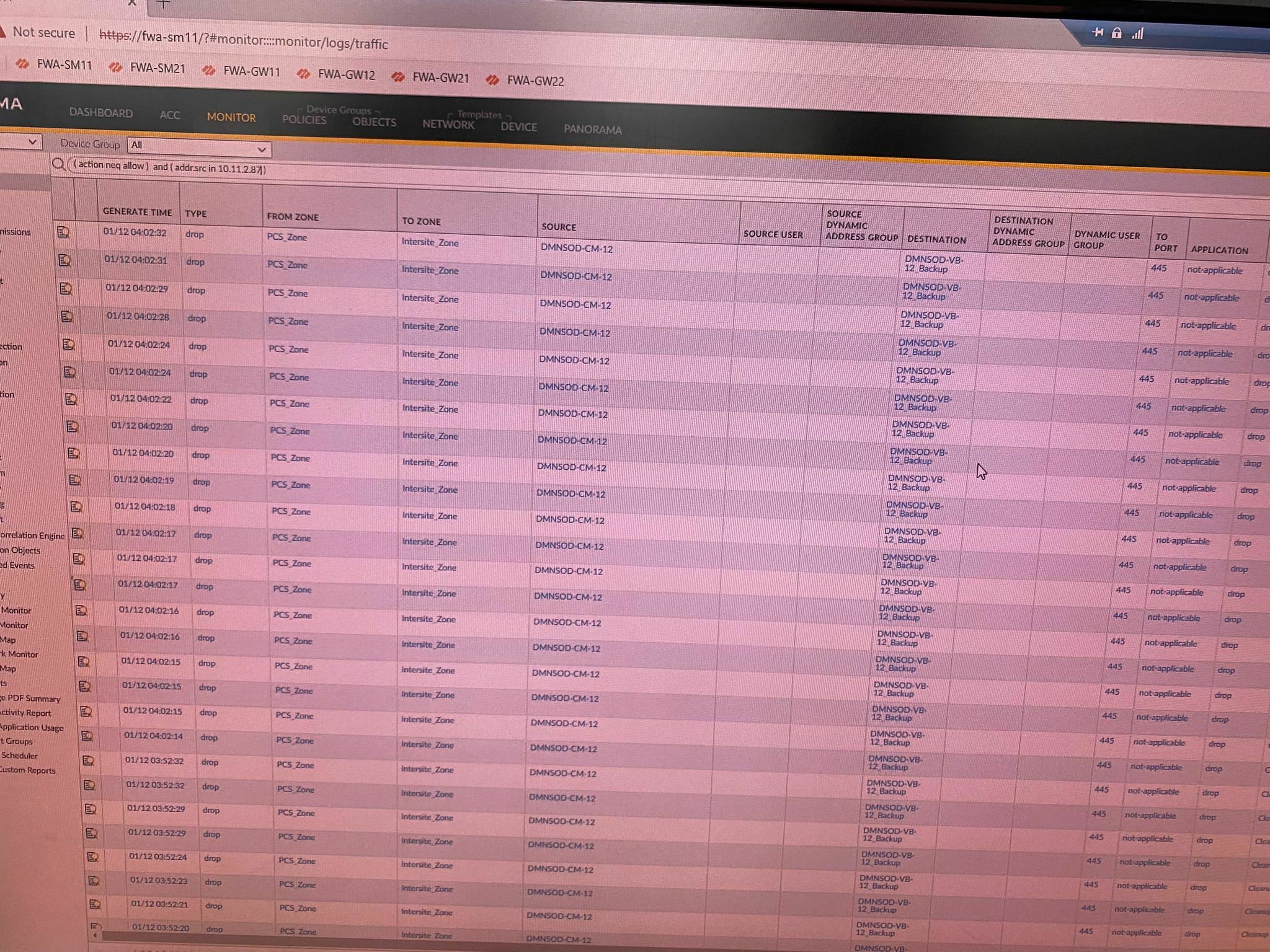
Enter your E-mail address. We'll send you an e-mail with instructions to reset your password.