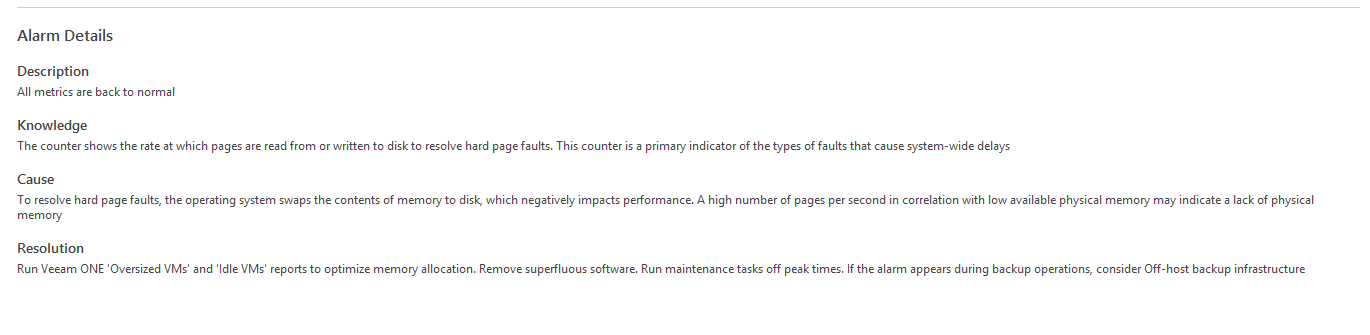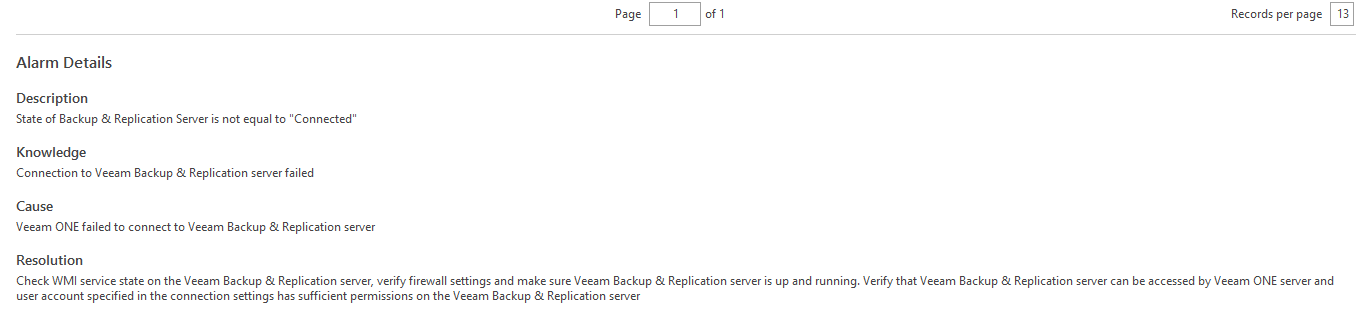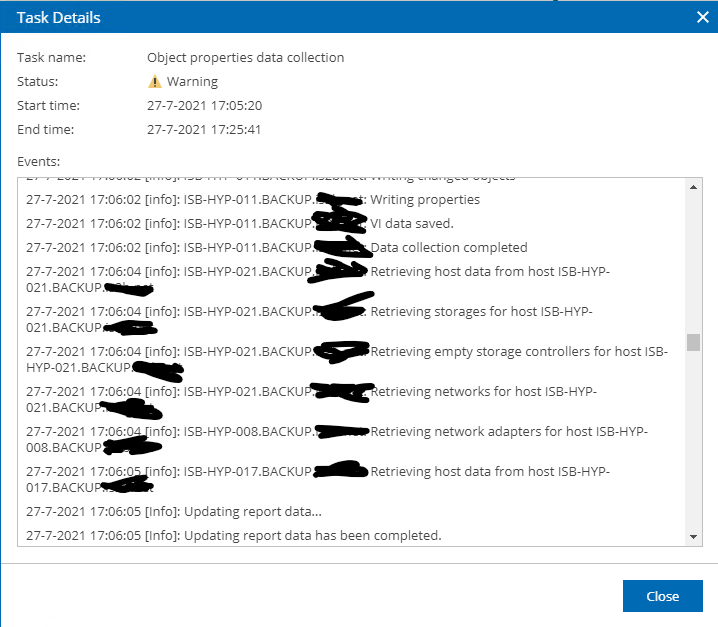Hi
My setup is as follows :
- 1 server (in a workgroup) with Veeam ONE (service account of service is a standalone user, member of Veeam ONE Administrators group and local administrators group)
- 1 server (also in a workgroup) with VBR
- several domain-joined Hyper-V servers
Problem is situated in Veeam ONE :
Adding the hyper-v servers with a domain-user (with of course local administrator group) is no problem.
Adding the VBR server with a local administrator account is no problem.
Adding Veeam ONE Agent on the VBR server is no problem.
Problems :
- in Infrastructure View : I am getting the error of bad hyper-v username logon attempt (refers to the user being used as service account on the server with Veeam ONE
the info of the Hyper-v server seems to be correct including the CPU graphs and so..
Is there a way that another user can be chosen to collect the data instead of the Veeam ONE service account?
- in Data Protection View : VBR server is not responding and getting the alarm : Server connection failure
Status of Veeam ONE Agent : success last signatures update, but agent status : not installed.... ???
- in Veeam ONE Reporter Data Collection :
VBR server is successful
All Hyper-v servers are in warning status
What can be done?
Is it impossible to use Veeam ONE in a workgroup while the VBR is also in the workgroup and the hyper-V servers are domain-joined?
already tried to turn off Windows Firewall, turn off AV, turn off UAC
Also tried to use other notation for the VBRserver
regards
Nico