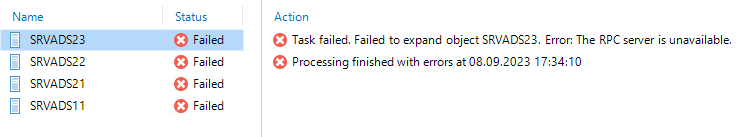
Hello the Veeam Server (out of domain) cannot connect to VM, because the are not whit FQDN. Where can i change che servername whit fqdn?
Thank a lot
Regards
Alfred
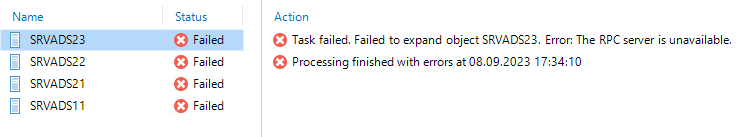
Hello the Veeam Server (out of domain) cannot connect to VM, because the are not whit FQDN. Where can i change che servername whit fqdn?
Thank a lot
Regards
Alfred
Enter your E-mail address. We'll send you an e-mail with instructions to reset your password.