We have an issue with backup , getting error Selected Server Veeam is unavailable while backing up to remote site NAS
Processing Hyper-V Backup to remote site NAS fails with error Selected Server Veeam is unavailable.
Running Veeam server directly on Hyper-V host ( I know it is not recommended, but its been running with no issues for 10+ years now)
Veeam ver 12.3
Veeam server itself is Backup proxy server ( Configured as Vmware proxy server)
Selected off-host proxy ( Automatic selection)
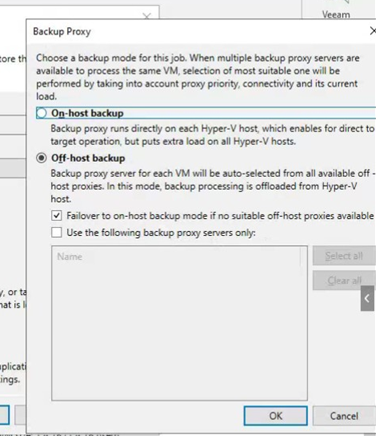
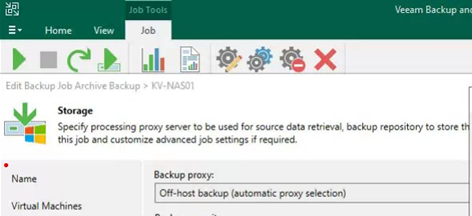
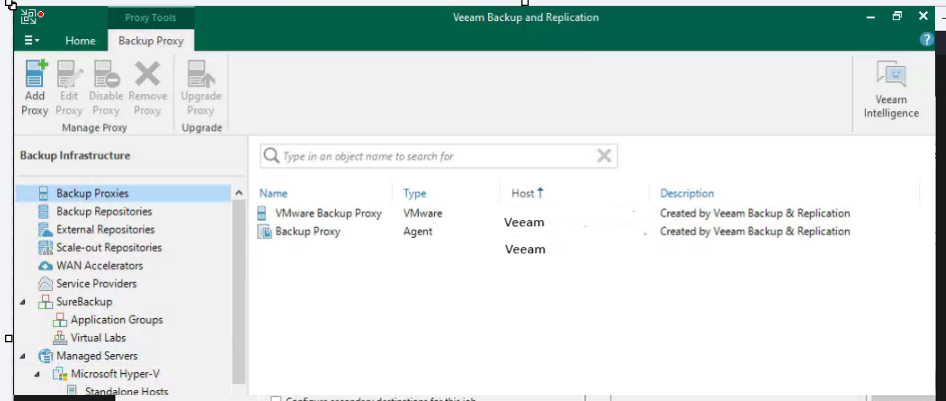
( erased the original server name)
All of our physical servers are Hyper-V Hosts (WinServer2022). I am planning to use another server as off-host proxy .I have another Hyper-V host in environment hosting VM’s . Is it recommended to use existing hyper-v host as off-host or please suggest me another solution to resolve this issue.





