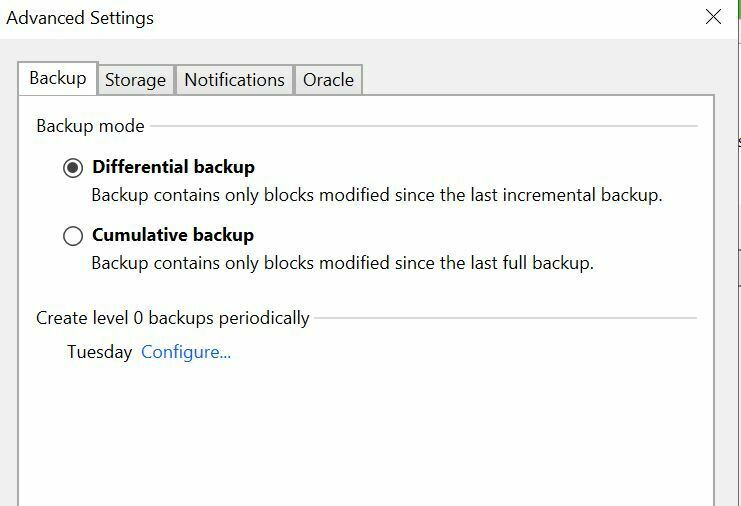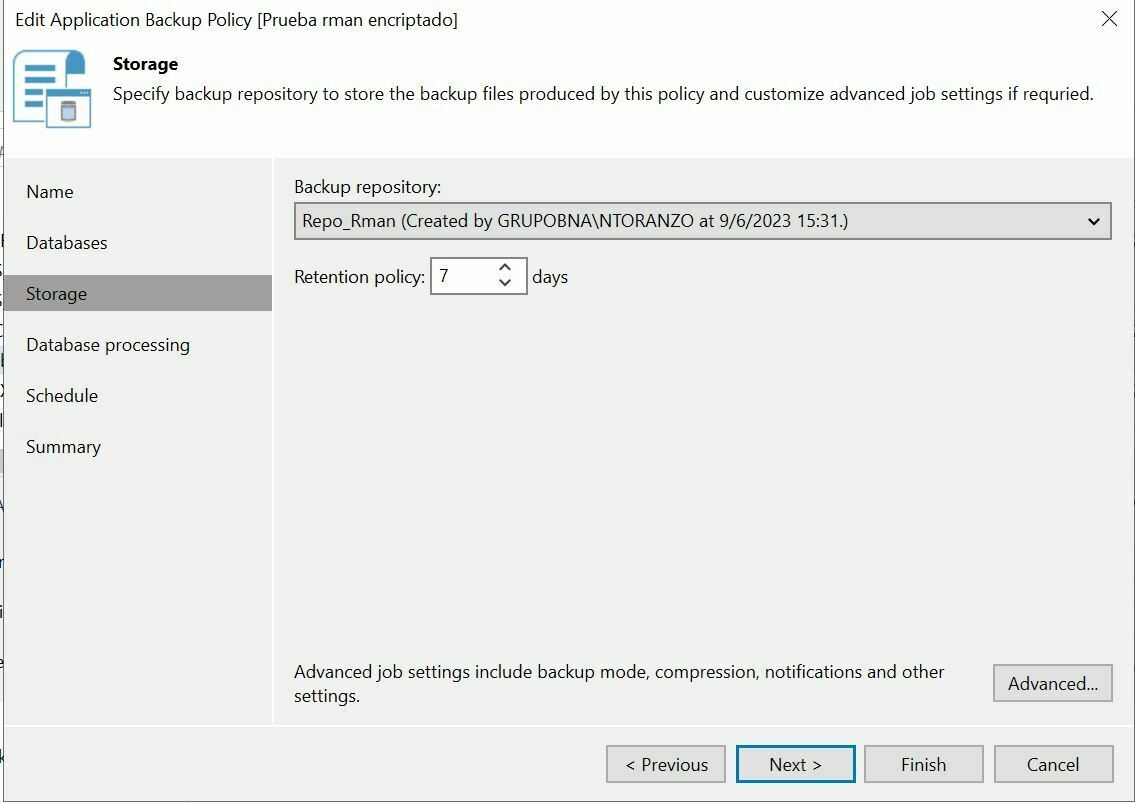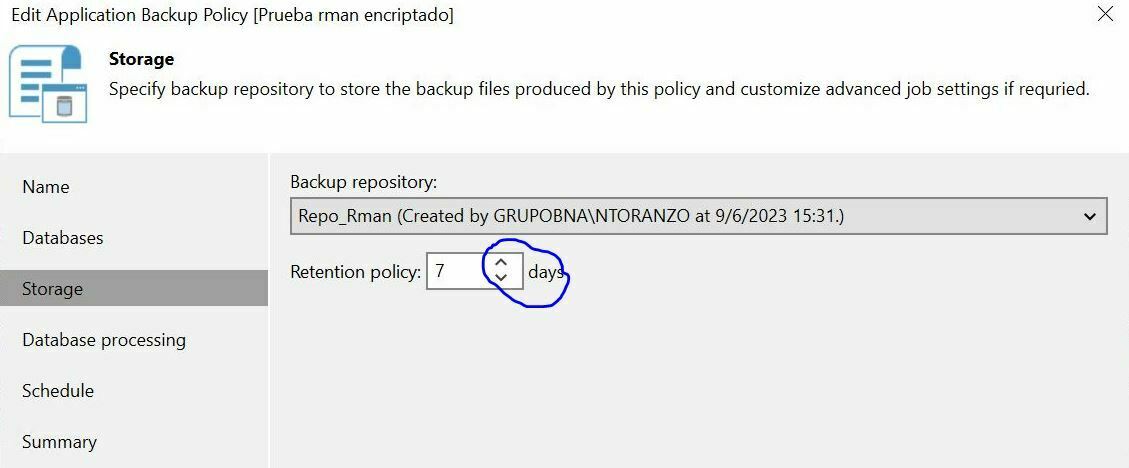We have a job configured in Veeam Plug-in for Rman, version 12, and retention is not working. With this Plugin, we configure everything from the Veeam console, I attach images. The retention is 7 days, the repository is a disk (not tape), a level 0 backup runs on Tuesdays and differential every day. The jobs finish fine, without alerts, but on the seventh day nothing is deleted. Question: do I have to configure something else in Rman? We did not find any more Rman options when configuring the Plugin from the Veeam console. Thank you