Following this document https://helpcenter.veeam.com/docs/backup/vsphere/restore_files_from_tape_objects.html?ver=110
but I did not get the same screen shot as described in the document.
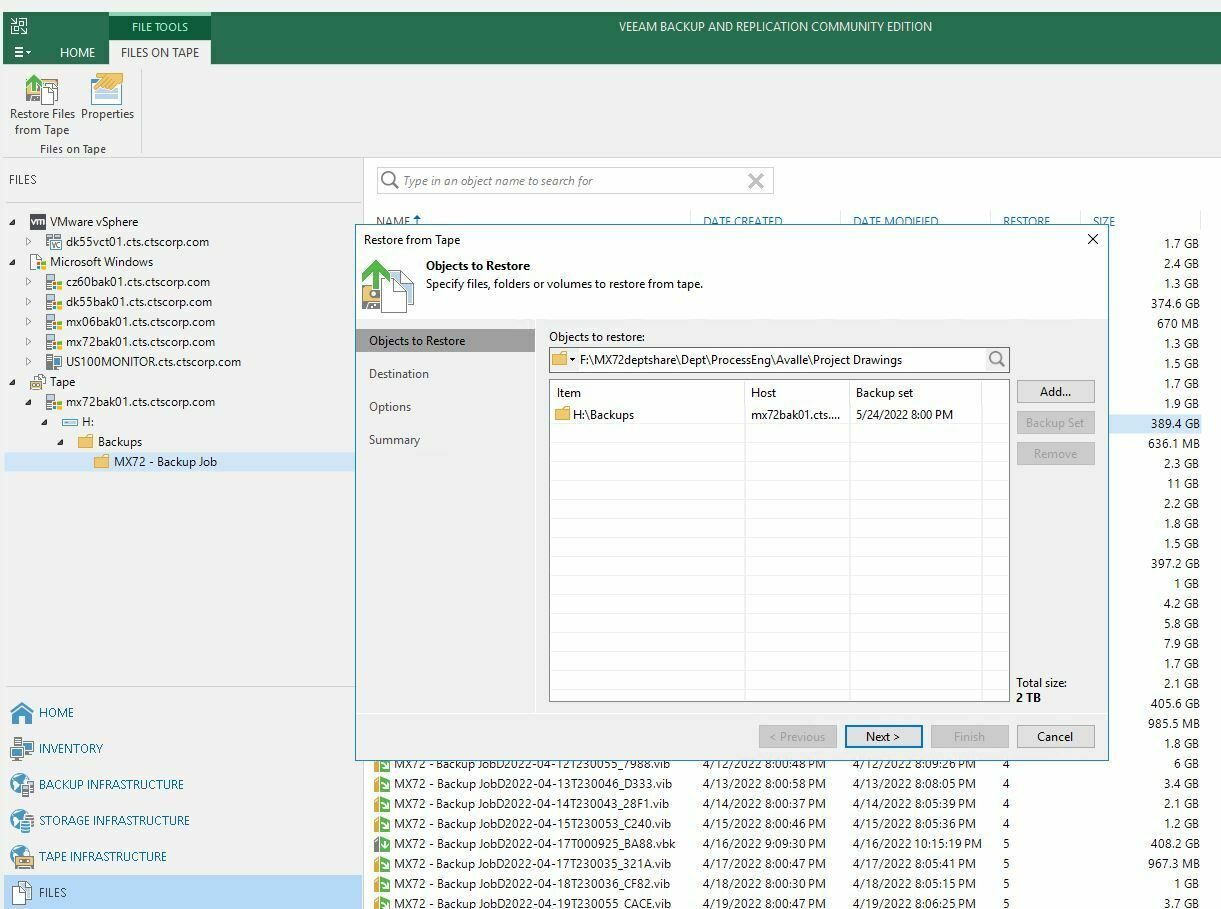
Following this document https://helpcenter.veeam.com/docs/backup/vsphere/restore_files_from_tape_objects.html?ver=110
but I did not get the same screen shot as described in the document.
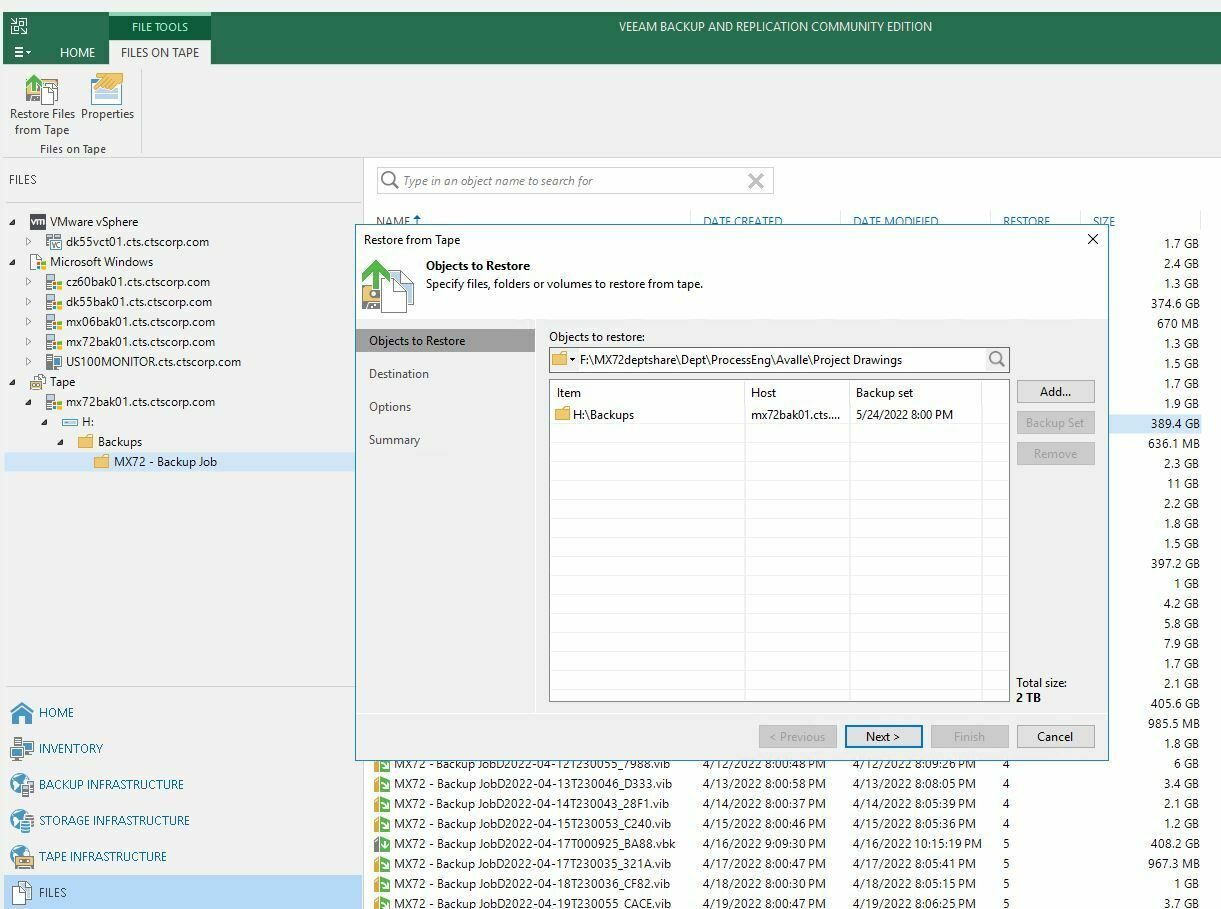
Best answer by JMeixner
As I said before, I never have tried this way you are showing here.
But the incremental backups (.vib) are dependent on the full backup (.vbk). So, I think the whole backup chain will be imported.
Enter your E-mail address. We'll send you an e-mail with instructions to reset your password.