Hello Veeam Community,
I’m performing a restore process in Veeam Backup for Google Cloud and encountered an issue after the data restoration phase. Here are the key log details:
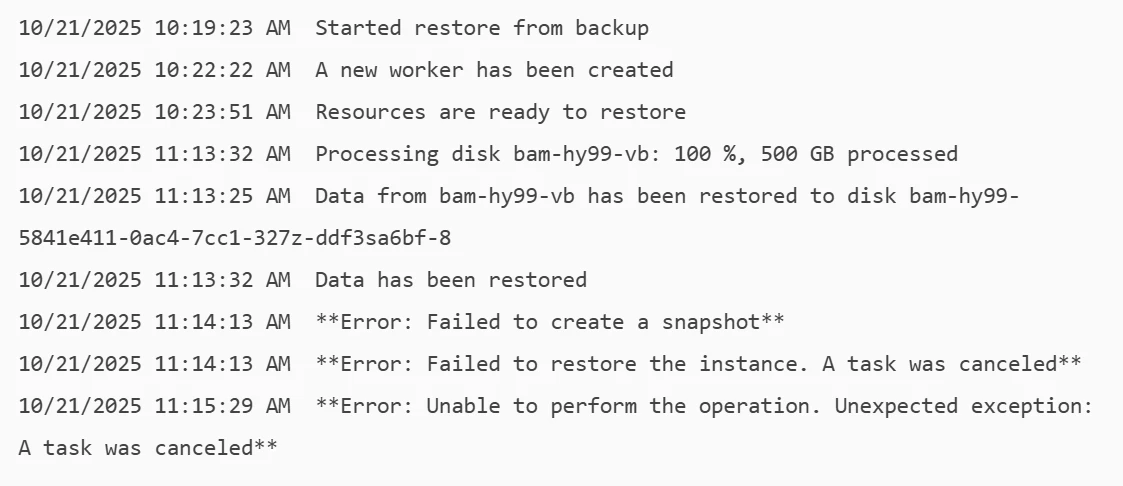
The disk restore completed successfully, but the instance restore failed due to snapshot creation error.
Question:
- Has anyone faced this issue in GCP restores?
- What could cause snapshot creation to fail after disk restoration?
- Any recommended troubleshooting steps or permissions to check?


