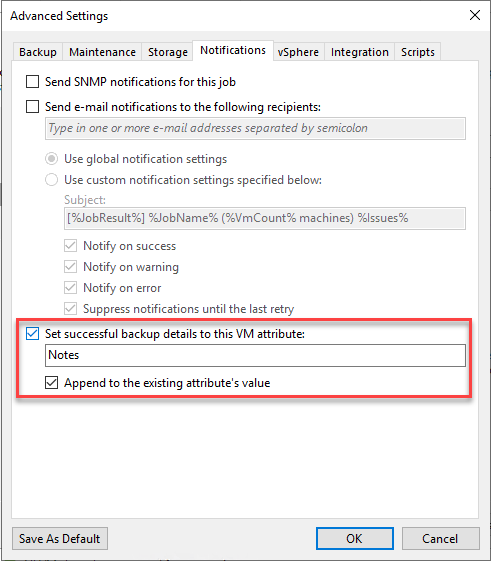Hi,
A feature I think would be great is to enable the Veeam vSphere plugin without requiring Enterprise Manager. Now we are on HTML5 people are looking for the “single pane of glass” experience. It would be great to see Veeam Protection information polled straight from Veeam B&R.
Currently the enterprise manager requirement can put extra burden on infrastructures using default SQL Express for example.