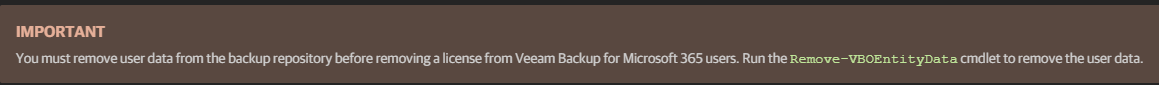I’d backed up some data for a group of users during a mail migration. The job is complete so I’ve deleted it all to free up the licenses for another job.
Unfortunately I believe that I’ve done things in the wrong order. The repository has been deleted and now I can’t get “Remove-VBOLicensedUser”. For every user it outputs:
“Remove-VBOLicensedUser : The process cannot access the file '\\10.1.1.1\office365backups\BackupName\Repository.xml' because it is being used by another process”
The repository listed is nothing to do with these users and it’s not in user by any process that I can see - certainly openfiles is blank. Any idea how to proceed?