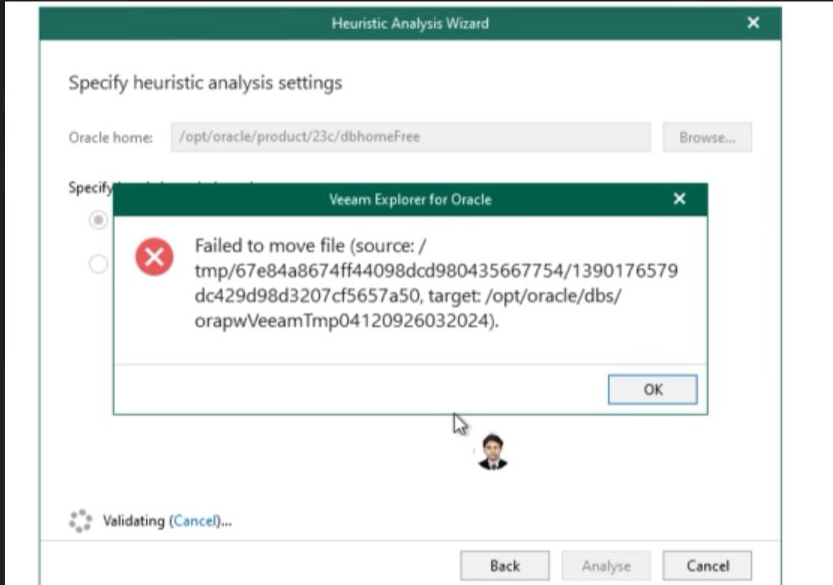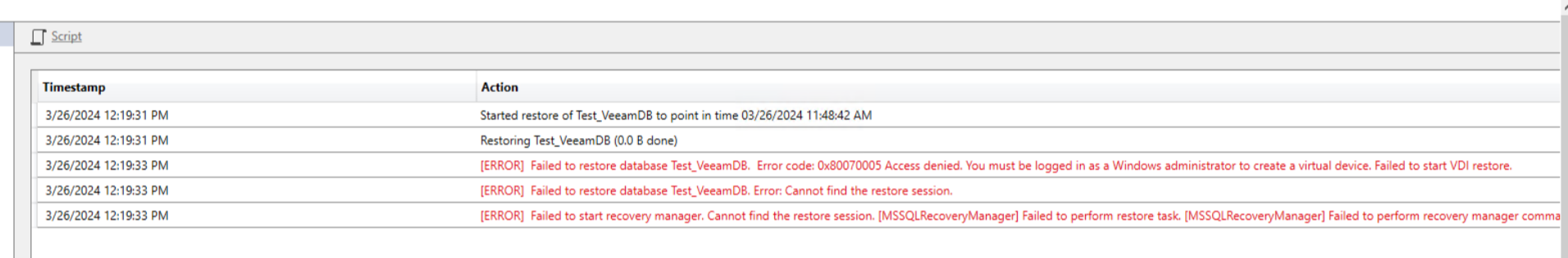we have backed up a Redhat Linux Oracle VM using normal vm backup and enabled application aware processing by providing required credentials. later backup was successfully completed.
but when we start Oracle application based restore, it launches Veeam explorer for Oracle and directly asks for target server connection details for Huesrisitc analysis . As per documentation, after Veeam explorer is launched, we should be able to see and select our backup restore points. in our case it directly asks target server connection details. when i checked in Veeam documentation link given below, this target server details are asked for Hueristic analysis for non-application enabled backups.
https://helpcenter.veeam.com/docs/backup/explorers/nonvss_restore_wizard.html?ver=120
below is the error we get in huerisitc analysis stage after we provide target server credentials, please help to resolve this issue.