I had to do a quick backup of a VM today.
OK, no problem I thought and hit the Quick backup menue topic for this VM in the inventory tab
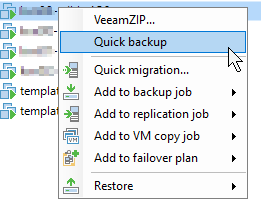
The job started and I saw some disk exclusion in the job log.
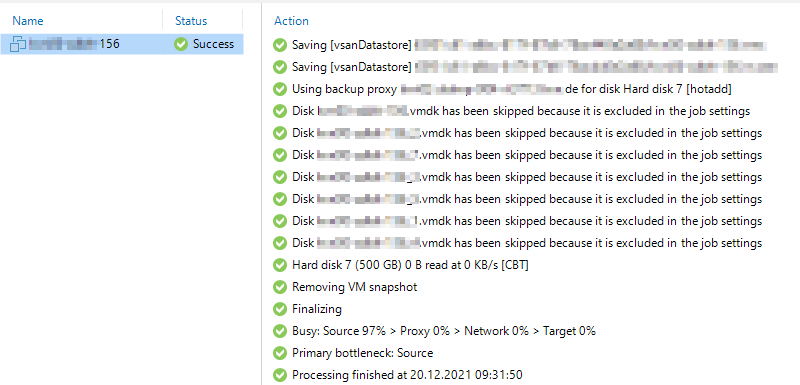
Mhh… I wanted a quick backup of the whole machine.
Then I saw that another job than I had expected was started for the quick backup.
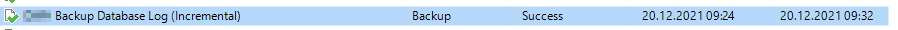
OK, this job backups indeed on disk of the VM only….
Then I recognized that this VM is associated to several backup jobs. One which backups the whole VM, one to backup one VMDK with DB Backups and on job to backup one VMDK with log backups.
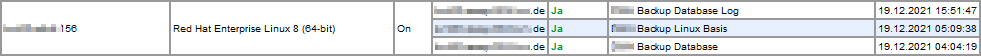
It’s an older setup with a database without application aware backup.
So, it seems that the quick backup executes the backup job which was executed last for the VM before the quick backup is started….
And you have no choice to tell the quick backup which job you want to use…
Am I missing something here? Is it a bug or a feature???? ![]()
Wouldn’t it be nice to be able to select the job which is used for that?
Or am I the only one finding this useful?
If some of you find this useful, too, then write please a comment or leave a like here.
I will write a feature request if there are some positive responses for this...



