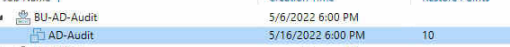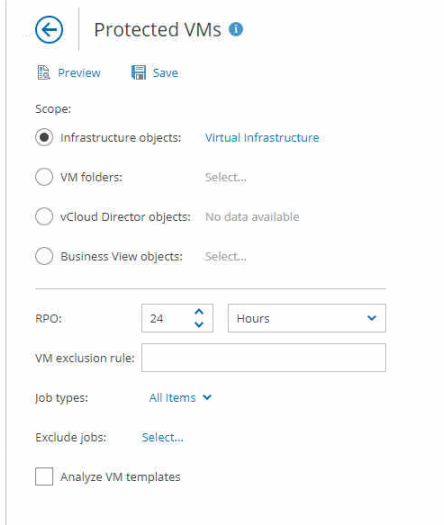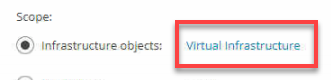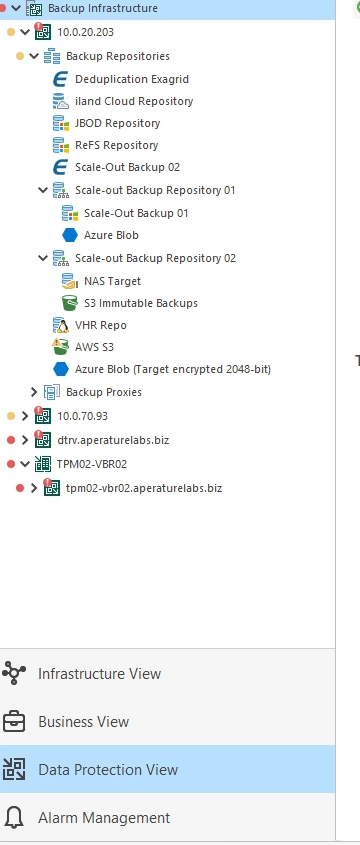I’m looking at my Veeam B&R and all of my VMs show backed up and they even show restore points. You can see from the attached pic that my VM has 10 restore points. I’ve even done a restore from one of the restore points and it is in fact the VM from 5 days ago.
Now, in Veeam ONE, when I look at my protected VMs report, I see zero VMs as protected no matter what time frame I select. My “other” reports that I run look accurate, but my protected VM report literally shows all of my VMs as unprotected, meaning no backups or no restore points for the RPO. It sure seems like I’m missing something. Only just now looking at reporting so hoping for some guidance here.
Thank you