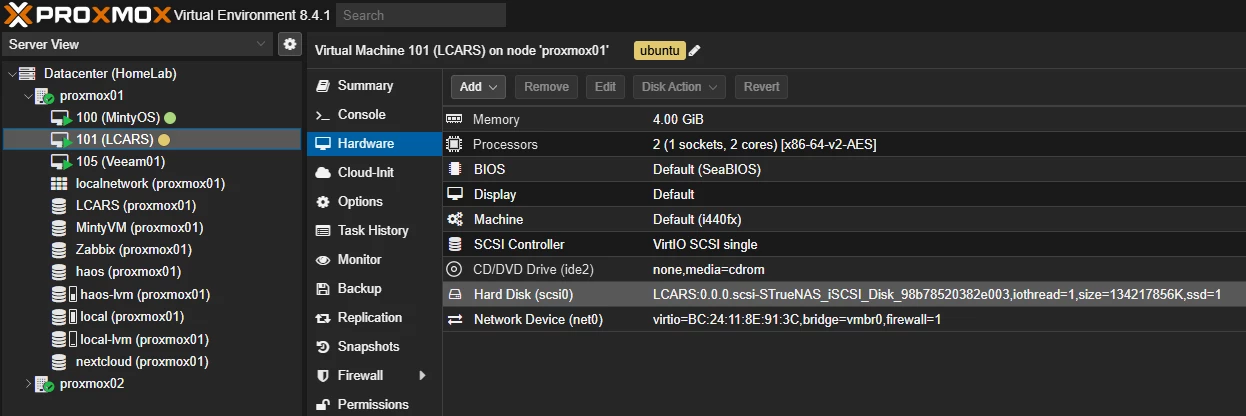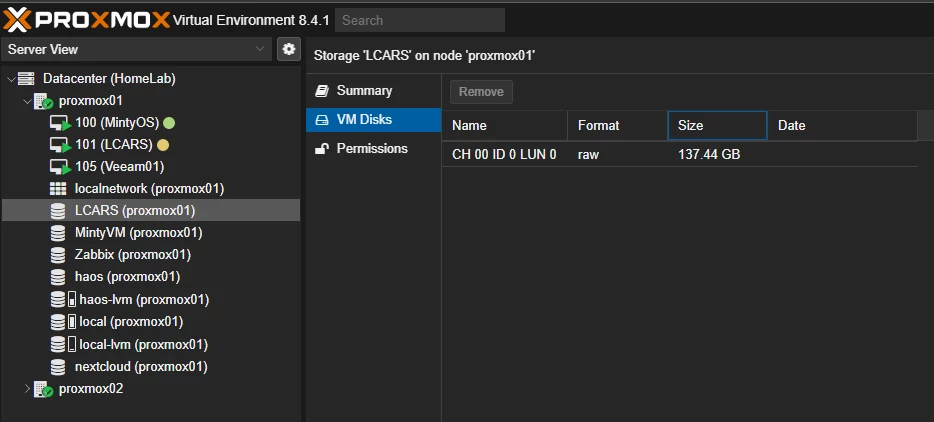Hello Community! I am new to Veeam (last used 7 years ago, so might as well be new).
Here is my current setup: I have two Mini PC’s running Proxmox as the “Compute”.
They are connected over 10GB to a different server running TrueNAS, via iSCSI.
So the VM “Data” does not actually reside on the Proxmox machine, it just acts as the compute side.
Now, I have installed Veeam on a Barebones Windows machine. I configured the Veeam software to connect to the Proxmox servers (success) and it installed the proxy’s.
First backup tested was successful, but the others failed.
They show “succeeded” but with “Warnings” and no actual data has been backed up.
“disk scsi0 has been skipped due to unsupported storage type”
I find this odd since the storage type on the successful backup is the same as the other VM’s I am running, (Three Ubuntu VM’s & Home Assistant OS).
Any insight would be appreciated!