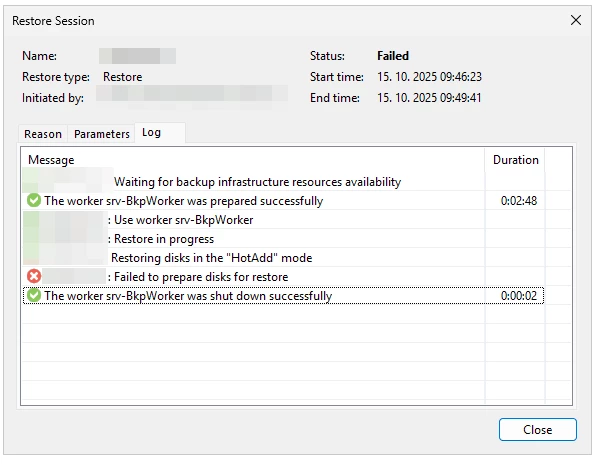My recent discovery so it could help someone not to loose time. And maybe if there is a solution I’ll be most thankful.
So with Proxmox version 9 you need to set Machine type to version 9.2 instead of Default as it defaults to 10 and that causes Veeam backup to fail.
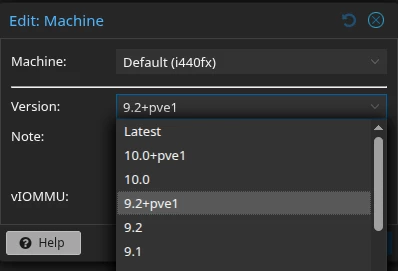
That will insure that your backup will be sucesful and restore will work too.
I have issue, where I am migrating servers from Hyper-v to Proxmox and usual and most painless solution was to use Veeam Backup&Restore as intermediary as we are already using it.
But in this case restore to proxmox fails as when VM is created is created with default version for machine type and this defaults to 10 and this results in: Failed to prepare disks for restore. (If anybody knows how to convince the process to default to 9.2 Mychine type I’ll buy you a beer).
I tested this on 12.3 and on veeam appliance 13 with the same result. I can restore VM, that was originally backed from Proxmox as it will bring it’s machine type version along.