Good morning friends I'm having a problem that has never happened to me, when trying to open the program options it gives me the error in the photo. Has it ever happened to anyone?
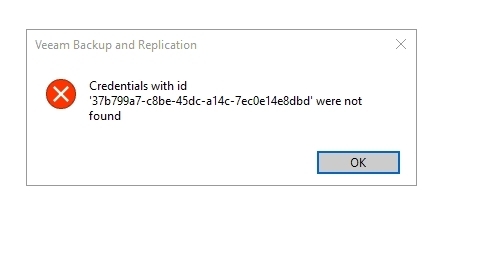
Good morning friends I'm having a problem that has never happened to me, when trying to open the program options it gives me the error in the photo. Has it ever happened to anyone?
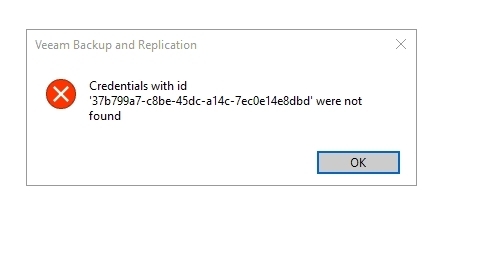
Enter your E-mail address. We'll send you an e-mail with instructions to reset your password.