connect to powershell: connection to remote server outlook.office365.com failed with the following error message: access denied veeam office 365
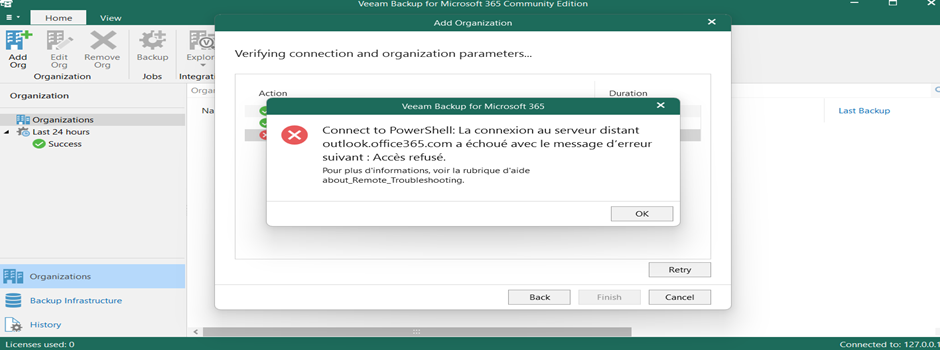
connect to powershell: connection to remote server outlook.office365.com failed with the following error message: access denied veeam office 365
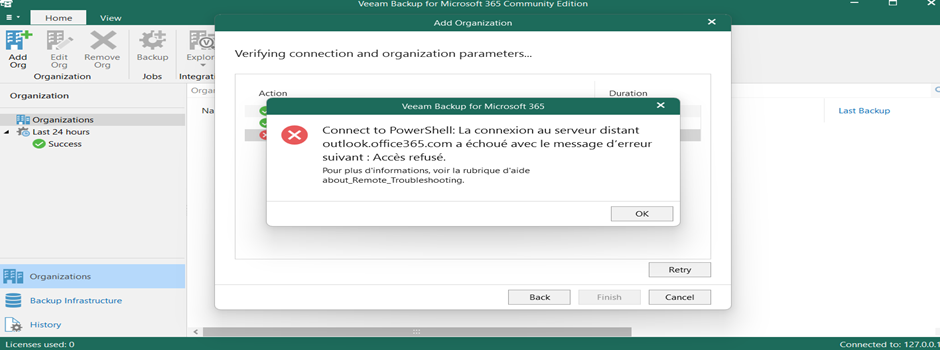
Enter your E-mail address. We'll send you an e-mail with instructions to reset your password.