Hi dear Veeam community,
i’m wondering if it’s possible to migrate the configuration database to a PostgreSQL DB on a Ubuntu host?
Can’t find anything about that.
I’ve setup the db but i’m facing an error:
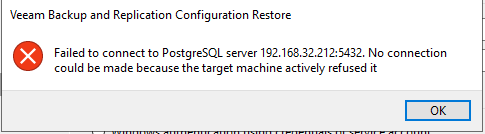
The port on the ubuntu is listening, credentials are correct.
Does someone have a clue?
Best regards :-)



