Dear,
We have server 2008R2 and its physical now we are planning to migrate from physical to virtual in vmware host
so can veeam help us to convert physical to vmware either by converting or by back and restore.
Please advise
Dear,
We have server 2008R2 and its physical now we are planning to migrate from physical to virtual in vmware host
so can veeam help us to convert physical to vmware either by converting or by back and restore.
Please advise
Best answer by JMeixner
You have to make a Veeam agent backup of your physical Windows 2008R2 server.
This backup can be restored as a VMware vSphere VM.
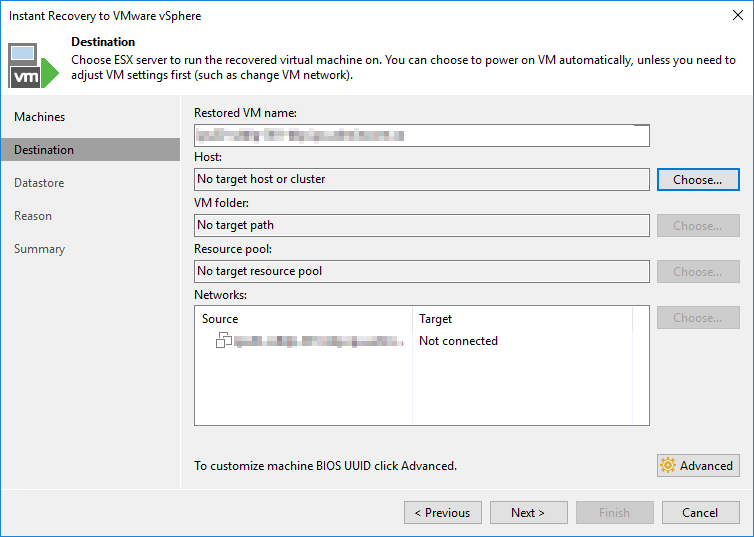
Please be ware that your server has to be on Windows 2008 R2 SP1 or later.
Enter your E-mail address. We'll send you an e-mail with instructions to reset your password.