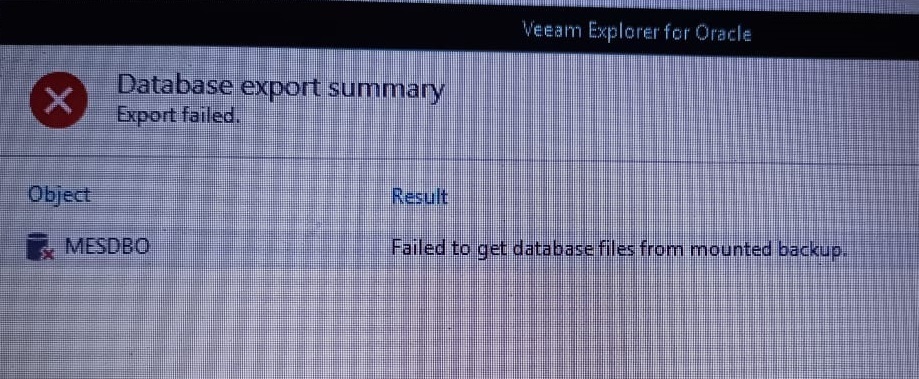Hi Veeam,
We are taking oracle database backup through Application-Aware backup job in Veeam.
It happing seccessfully. Now, we are trying to restore Oracle database to another server (Same OS and Oracle version installed).
But it showing some error that “Failed to get database files from mounted backup”.
Please help me on this. I dont know how to mount backup in Veeam.
Thanks.
The error snapshot is showing blow.