Hello, when we onboarding our M365 tenant to the VDC there is a requirement that we need Microsoft Global Administrator account.
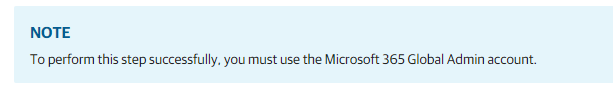
It’s will work for Global Admin with MFA enabled?
Enter your E-mail address. We'll send you an e-mail with instructions to reset your password.