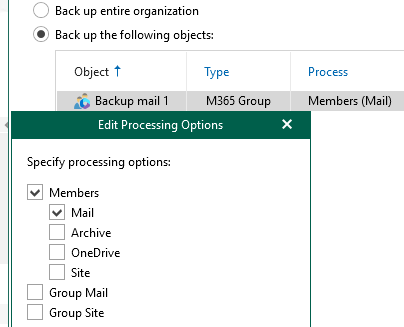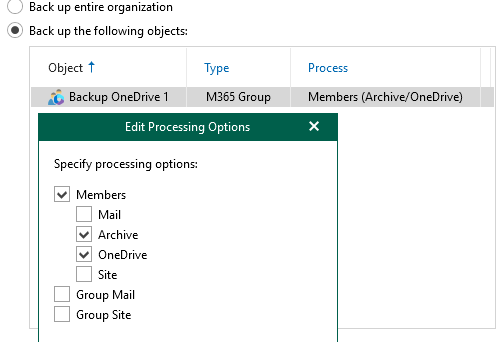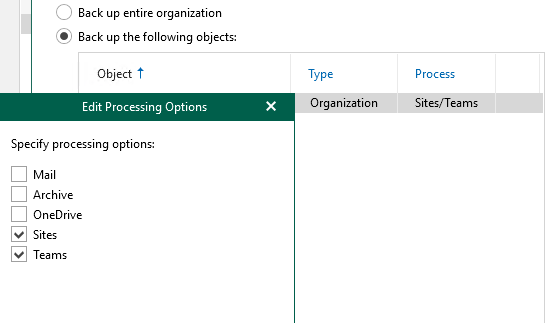Hi I little confused about were should I should find workers Onenotes files from Veeam O365 backup ????
Newer looked are OneNotes files included O365 backup procedure.
O365 business used and document folders sync to personal OneDrive
\documents\OneNote Notebooks\ -> there are only hypertext links to O365 website OneNote App.
Workers always uses O365 local OneNote app
These links shown also in Veeam O365 backups but not the *.one files at all ☹
Workers all data (Mail, Archive, OneDrive, Site) included and nothing excluded .
In Veeam manual:
https://www.veeam.com/blog/restore-ms-teams-onenote-items.html
Microsoft OneNote
Veeam Backup for Microsoft Office 365 can back up two types of Notes
Personal Notes
Such notes can be saved either on a local disk or to OneDrive for Business. In case of the latter, such files would be backed up as a part of OneDrive for Business user account and can be restored both to original and new locations. During restore process, OneNote would detect that you’ve created new file and add it to a list of user’s notes.
Please help to find out OneNotes files.
No need to restore them to original location. Just were are they!!!