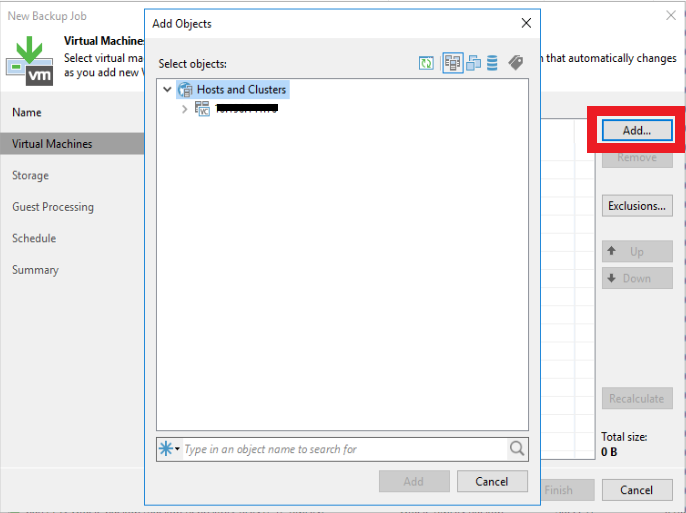Hi,
I have installed Veeam B&R v11 on a windows machine running a 5 Hyper-V vm.
I have registered my Hyper-V using backup infrastructure > Add server. It now shows up in backup infrastructure > managed servers > microsoft Hyper-V > Standalone servers.
I have created a backup repository on a NAS on the local network.
But when I want to create a backup job (home > backup job > Virtual Machine), I have no VM listed.
Any advices on what I’m missing to be able to backup my VM?