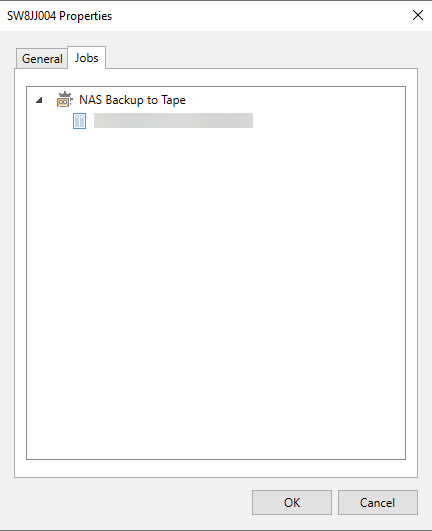In version 11 we could open the properties of a tape and check on tab Jobs to see which sessions are on this particular tape. We used this to note on the case label and could keep track on which tape has the oldest data. Now we have upgraded to version 12 but this information isn't shown anymore on the Jobs tab at the Tape Properties. How can we enable this information to be shown again.
We use a HP Autoloader tape library and Veeam Backup and Replication.
Solved
No session info available on Tape properties
Best answer by BertrandFR
If you’re looking for to see the content like before in V11, it’s not possible.
There is a topic about it on the r&d forum.
Enter your E-mail address. We'll send you an e-mail with instructions to reset your password.