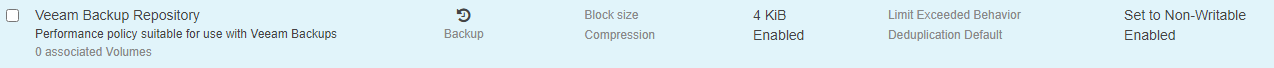Hi floks,
does anyone use a Nimble HF40 as backup target for Veeam. So backup repository is configured als LUN formated with ReFS. We face really bad performance during tape jobs. After all it seems, Nimble Storage is not able to deliver more than 380 MB/s. With one tape drive configured to a job, the calculated processing rate within this job is 152 MB/s. Really bad performance...