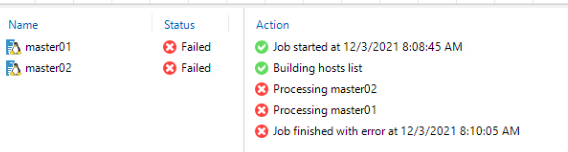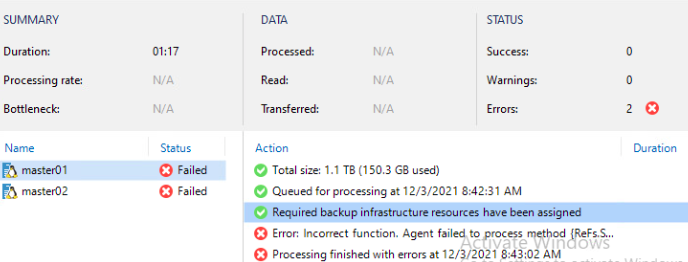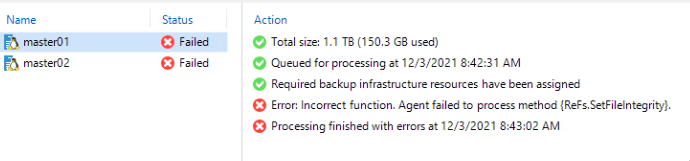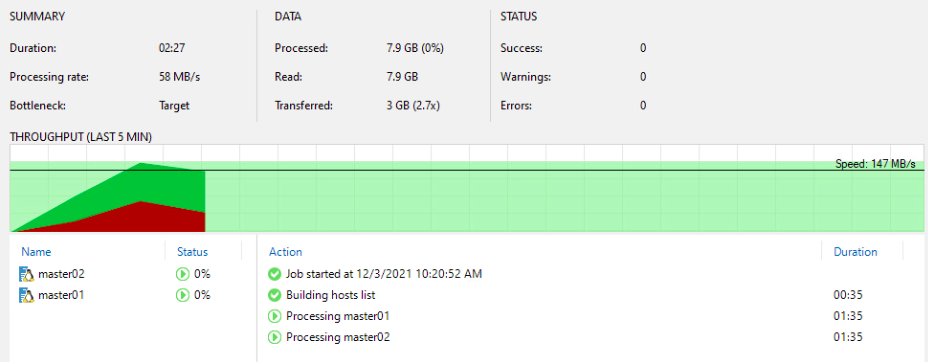Hi - just testing with community edition. I ran a test backup to C:\backup but I did not have enough space. I’ve added a new repository which is a Synology NAS. I can see a vbm file is created for 2 of my linux hosts, but thats it. Immediately the backup fails.
All I get is “finished with error”. Is there a log somewhere thats a tad more verbose than this?