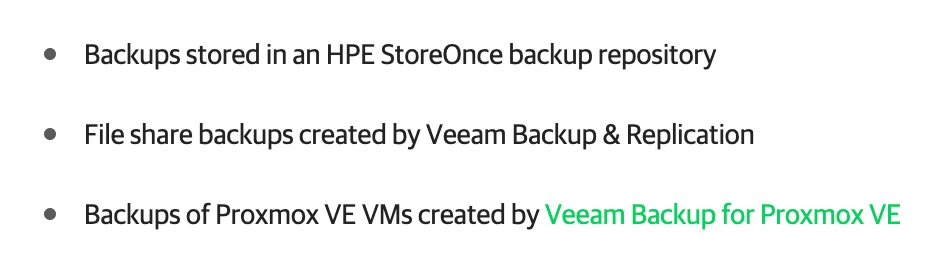We currently use Veeam B&R to backup the share’s to a local repo on the backup box. I then created a second job (agent) to backup the drive B:\backups to the clients VSPC repo. It works but when I attempt a restore of the cloud data its a restore of what looks like a database and not browsable files like a restore of the original B&R job produces. Hopping for a more elegant solution that doesn't require a two restores to get client data into a usable form. thanks and sorry for this being one of those out there kind of questions.
Question
NAS SMB share backup to VSPC cloud repository
Enter your E-mail address. We'll send you an e-mail with instructions to reset your password.