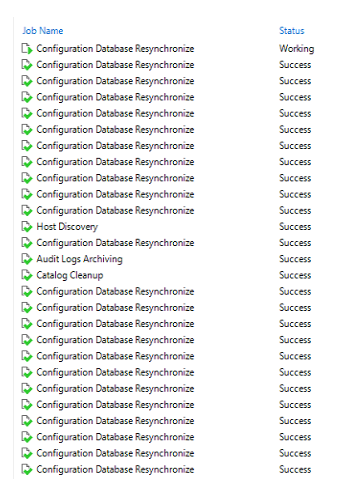I’m noticing that memory usage spikes to 95% every 15 minutes before dropping back down. Upon reviewing the history, it seems that the Configuration Database Resynchronize is performing a scan during these spikes.
Is there a specific reason why the database synchronization needs to happen every 15 minutes, even in the absence of active backups?
Is there a way to reduce the frequency of this synchronization?