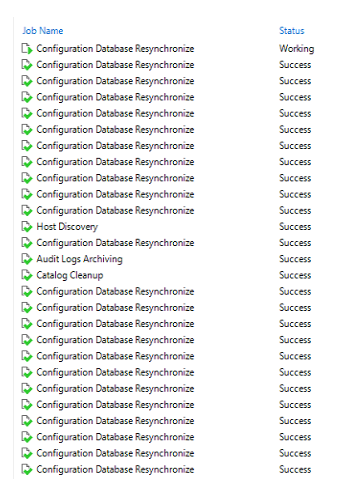I am pretty sure there is no readily available setting to change in the UI. This would be more of a registry thing and contacting Support is the path I would advise. I am sure they have a way to change this setting to be less frequent.
Hi @Nikks -
This resync is actually an automated Veeam Repository Rescan. I forgot about that, and when researching this issue for you, found it on the below Forums post:
https://forums.veeam.com/vmware-vsphere-f24/configuration-database-resynchronize-t28396.html
I didn’t find much info on this Veeam task (i.e. why it runs at a given time, why needed so often, why it runs during Jobs, etc), so as Chris shared, probably best to get with Support for more details, and if there’s a registry change which can be made to make this less frequent if you’re running out of system resources.
Sure... No problem. Glad to help.
@Nikks
a simple question for you…. is your database (MSSQL or Postgres) optimized for memory usage?
@Nikks
a simple question for you…. is your database (MSSQL or Postgres) optimized for memory usage?
How to check that , as I am not good at SQL or postgres?
My question starts from your first words
I’m noticing that memory usage spikes to 95% every 15 minutes before dropping back down
I don’t know your configurations but normally this means your VBR server is not optimized for memory usage in database.
as a best practice:
SQL Server normally can be set from 50 to 75% of installed RAM
Postgresql normally can be set from 25 to 50% of installed RAM
These configurations prevent the server from performance bottlenecks.
@Nikks
a simple question for you…. is your database (MSSQL or Postgres) optimized for memory usage?
How to check that , as I am not good at SQL or postgres?
You can use the DB Configuration utility to check what you are using for each product - https://helpcenter.veeam.com/docs/backup/vsphere/using_dbconfig_utility.html?ver=120
@Chris.Childerhose / @Andanet - wasn’t there a ‘best practice DB config’ post on here, or a KB Veeam shared “recently”, like 2-3mos ago on the need to do this….maybe especially after major changes? Like, after an upgrade, or some Proxy/Repo type change? Gosh, I can’t remember that far back… 
@Chris.Childerhose / @Andanet - wasn’t there a ‘best practice DB config’ post on here, or a KB Veeam shared “recently”, like 2-3mos ago on the need to do this….maybe especially after major changes? Like, after an upgrade, or some Proxy/Repo type change? Gosh, I can’t remember that far back… 
There is this one for Postgres - https://helpcenter.veeam.com/docs/backup/vsphere/postgresql_instance_configuration.html?ver=120
For SQL there is many online resources as those are common regardless of applications.
@Chris.Childerhose - yeah...mabye that was it. Looks like it. Thanks! 
@Chris.Childerhose - yeah...mabye that was it. Looks like it. Thanks! 
Any time. Always keep these things handy now that I am planning PG migration for all services VBR/VCC.