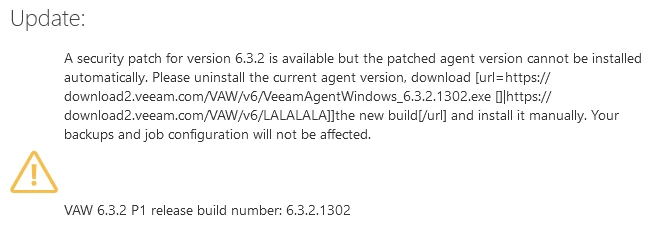Hi all,
I want to update Veeam Agent for Windows from 6.3.2.1205 to 6.3.2.1302. The in place upgrade doesnt’t work:
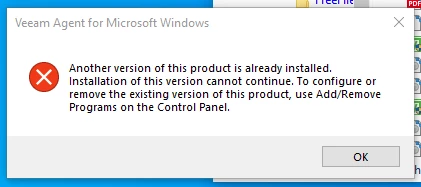
Will my backup job settings be safe when I uninstall the current installed agent and reinstall the new version of Veeam Agent for Windows?
Kind Regards