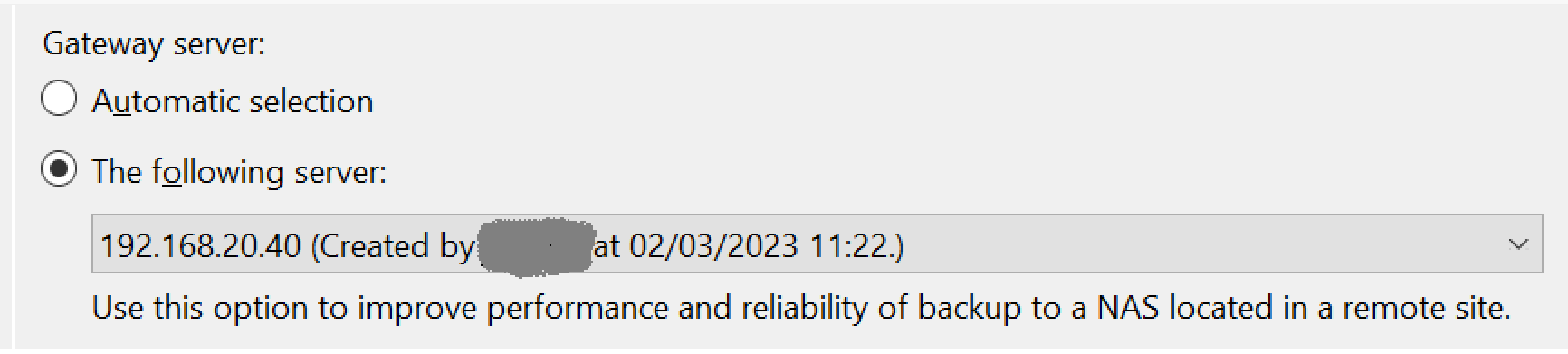Hello Veeam Community (probably the best one)
One topic came to my mind today when I was going a little bit deeper into FastClone with ReFS.
The question is this:
On the primary site, Plan is to have VM with ReFS storage connected with iSCSI Initiator to Synology.
With that infrastructure we will enable Synthetic Full Backups which will have FastClone enabled.
Now, because I’m referencing my Backup Copy Jobs to the main Backup Jobs I want to know how this will work in above scenario.
Since FastClone creates Synthetic Full with only references to the previous backups in the chain, what will then I have on my secondary site when that Synthetic Full backup is transferred to the secondary site?
- Will I have only references to the backups that are located in the Primary site (that is probably something that all of us don't want) since that is what that file is consistent off or it will have references to the already copied Backups on the Secondary site?
- In case if we lose our Primary Site than our Backups on Secondary Site are corrupted?
Thank you all for always engaging and helping.
Best regards,
Nemanja. 😁