Hello,
I tried to install a new VBR server with the iso of Version 11a P20211211 (VeeamBackup&Replication_11.0.1.1261_20211211.iso).
This fails at once with a strange error…
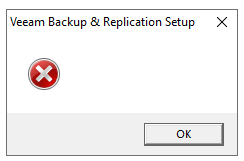
Tells you everything you have to know… ![]()
![]()
![]()
After that I tried the install on the same machine with an iso Version 11a P20211005 (VeeamBackup&Replication_11.0.1.1261_20211005.iso) and the Patch to V11a (P20211211 VeeamBackup&Replication_11.0.1.1261_20211211.zip) and all is working fine.
Did anyone get this error, too? I did not find anything in the forums to this behavior…
Unfortunately I did not have much time and had to get this installed, so I did not get all logs for Veeam support. I will try to recreate this situation….





