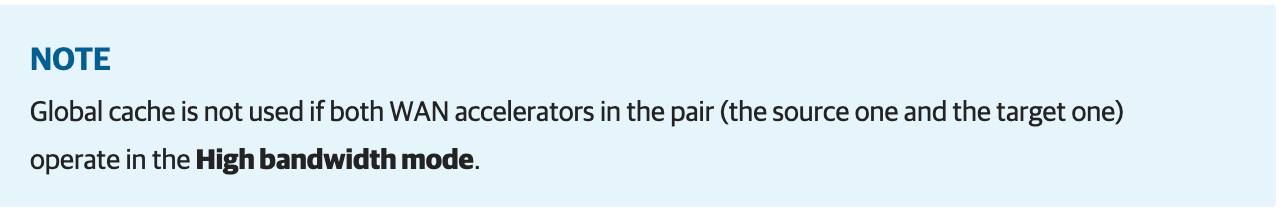Hello all,
What would be your recommendations on Initial Seed for Backup copy Jobs over WAN Accelerator to Secondary site?
Do I need to manually copy full backup of each VM that will go over WAN to secondary site or is there some Veeam functionalities that are build for this?
What would be your approach
Solved
Initial Seed for Backup Copy Jobs over WAN Accelerator
Best answer by Chris.Childerhose
It is the cache that gets populated for a WAN accelerator. See here - Manual Population of Global Cache - Veeam Cookbook
Enter your E-mail address. We'll send you an e-mail with instructions to reset your password.