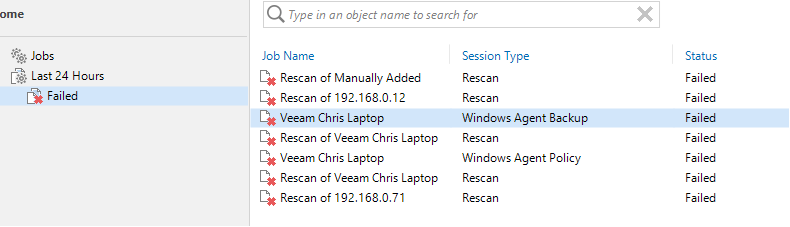It would appear I cannot start my first backup. I installed VEEAM Backup & Replication 11 community edition on my home setup to learn how to manage our work paid edition.
Using a 3-2-1 rule I wanted to Backup to QNAS NAS/Chris-Garage D drive/external drive air gapped when other two backups are functioning
Step one: I want to backup my laptop Chris Laptop
Step two: I installed the software on C:\ of a windows 11 computer called Chris-Garage with cache on D:\
Step three: Built a backup for Chris Laptop (windows 10) to backup to Chris-Garage in which failed (see picture below) xx.12 is the laptop and xx.71 is the garage computer
Step four: Build logs but can’t find which log would be the error