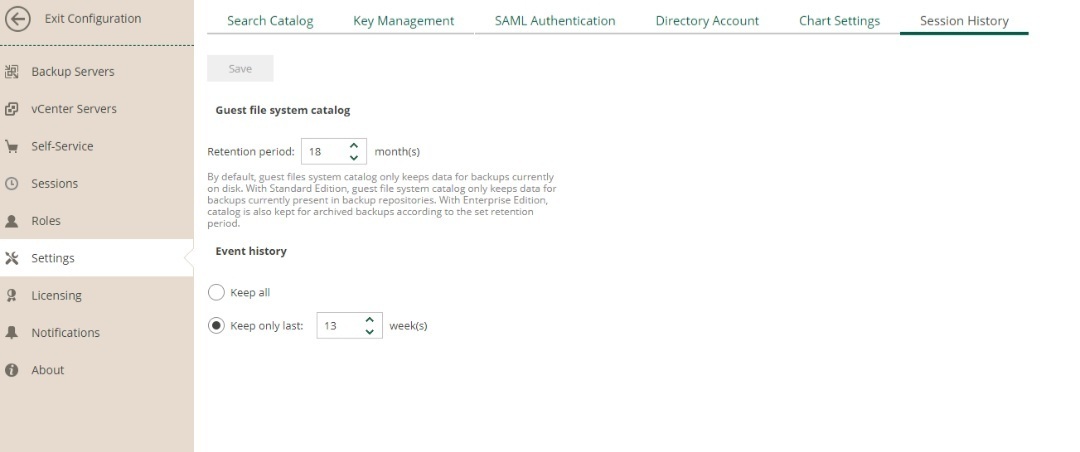Veeam server collecting too many files in the Index\Machines folder. The issue is with only VM . The retention period is 20 restore points , but seeing more than 20 folders with different dates. We are using Enterprise manager . Tried deleting old folders from the index folder for this machine and monitored , but still seeing more than 20 folders. I think retention is not working. Please advise.
Question
Index\Machines folder taking more space for one VM
Enter your E-mail address. We'll send you an e-mail with instructions to reset your password.