Hi, my backup is showing this error, can someone please help me? Both machines are VMs in Hyper-V.
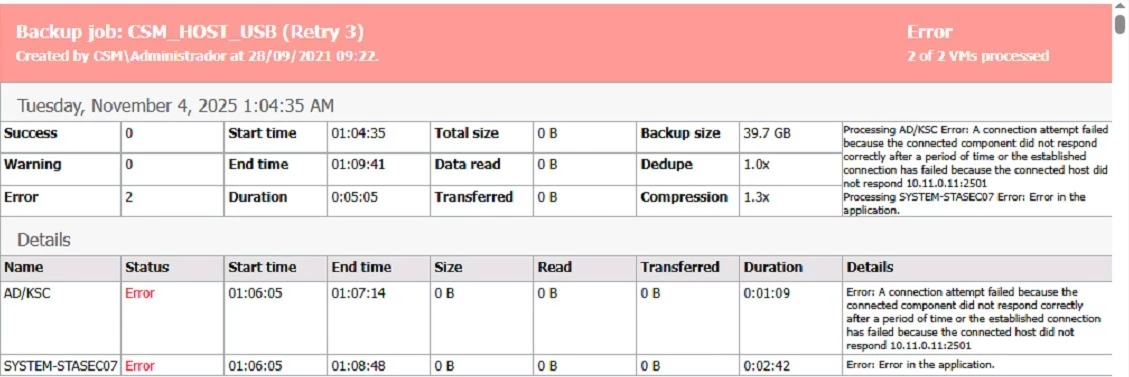
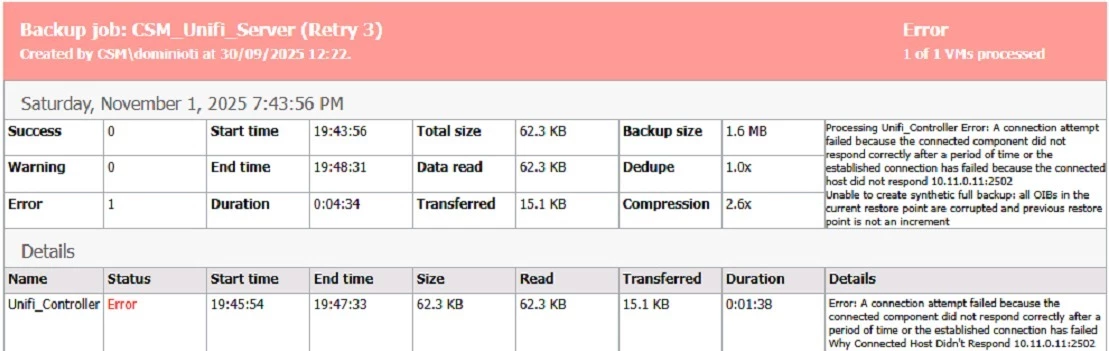
Hi, my backup is showing this error, can someone please help me? Both machines are VMs in Hyper-V.
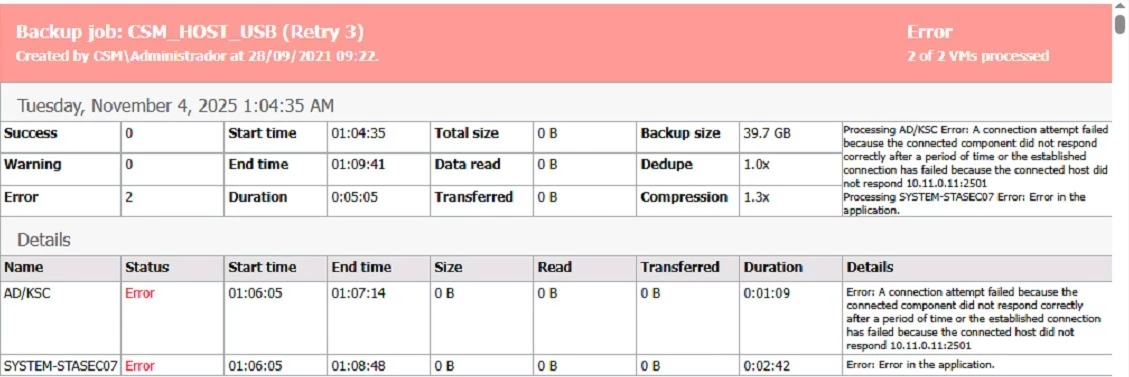
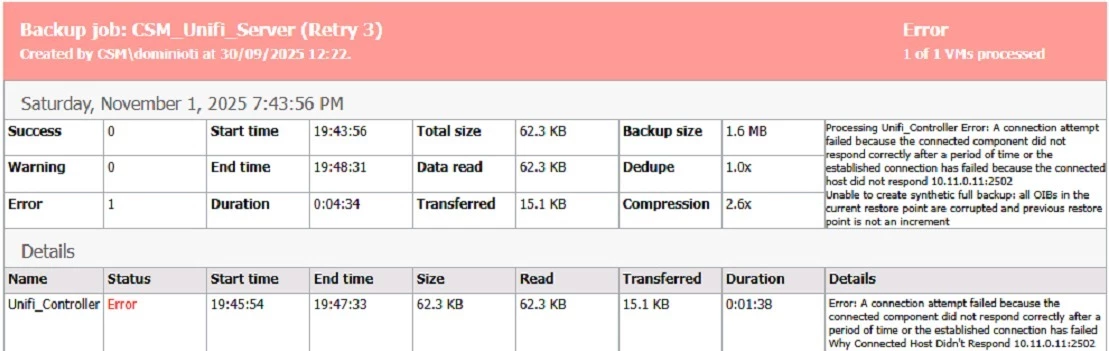
Enter your E-mail address. We'll send you an e-mail with instructions to reset your password.