Hi,
I have a Windows 11 hyper-v need to backup VMs, but looks like this OS not supported?
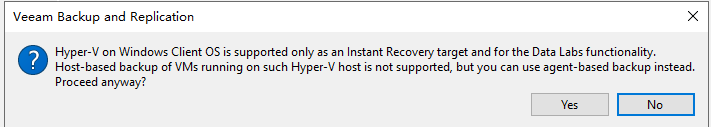
Hi,
I have a Windows 11 hyper-v need to backup VMs, but looks like this OS not supported?
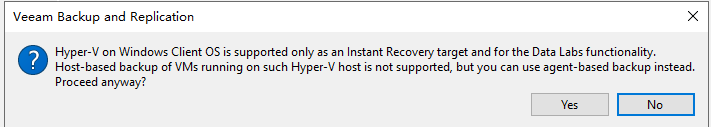
Enter your E-mail address. We'll send you an e-mail with instructions to reset your password.