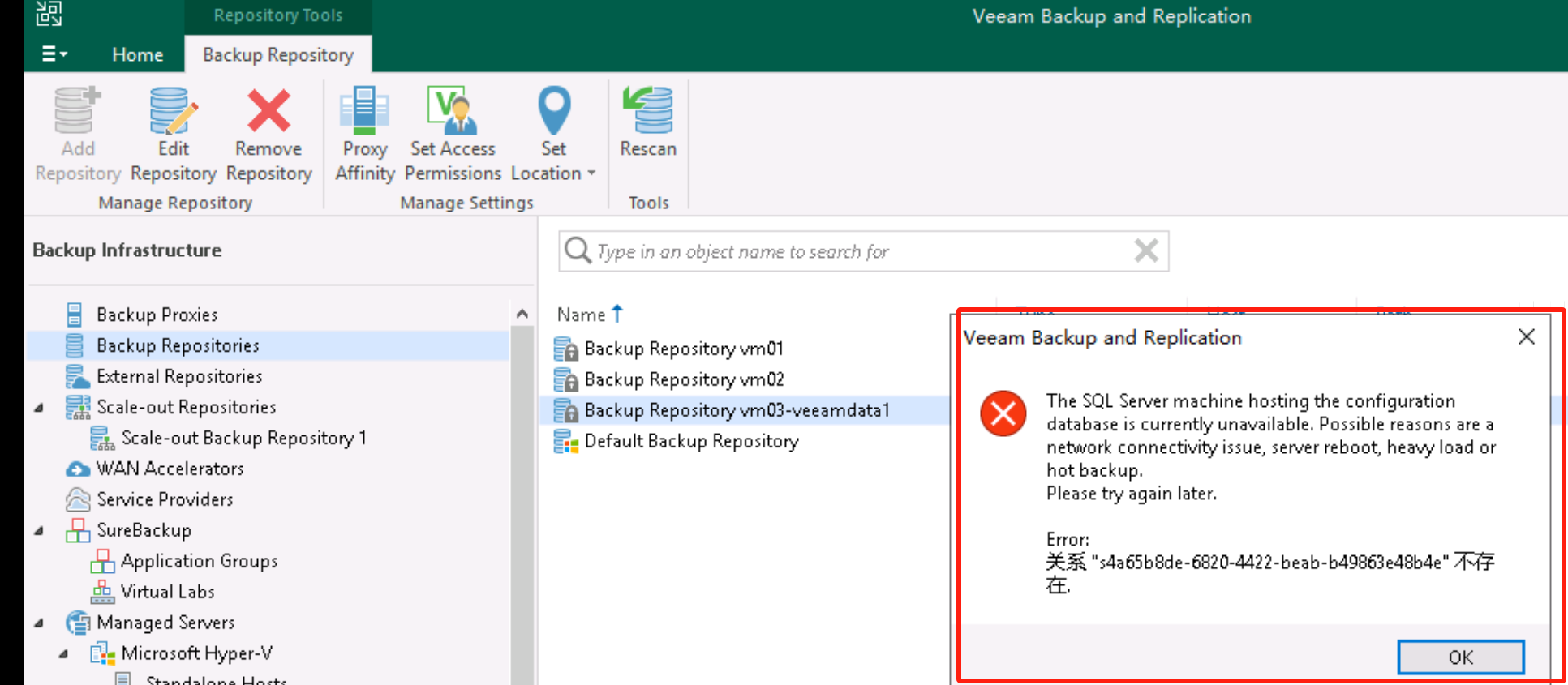
How to solve the problem of deleting an encrypted repository and receiving a prompt that the SQL database is unavailable?
When deleting, prompt that there is a backup record in; But this shouldn't affect it
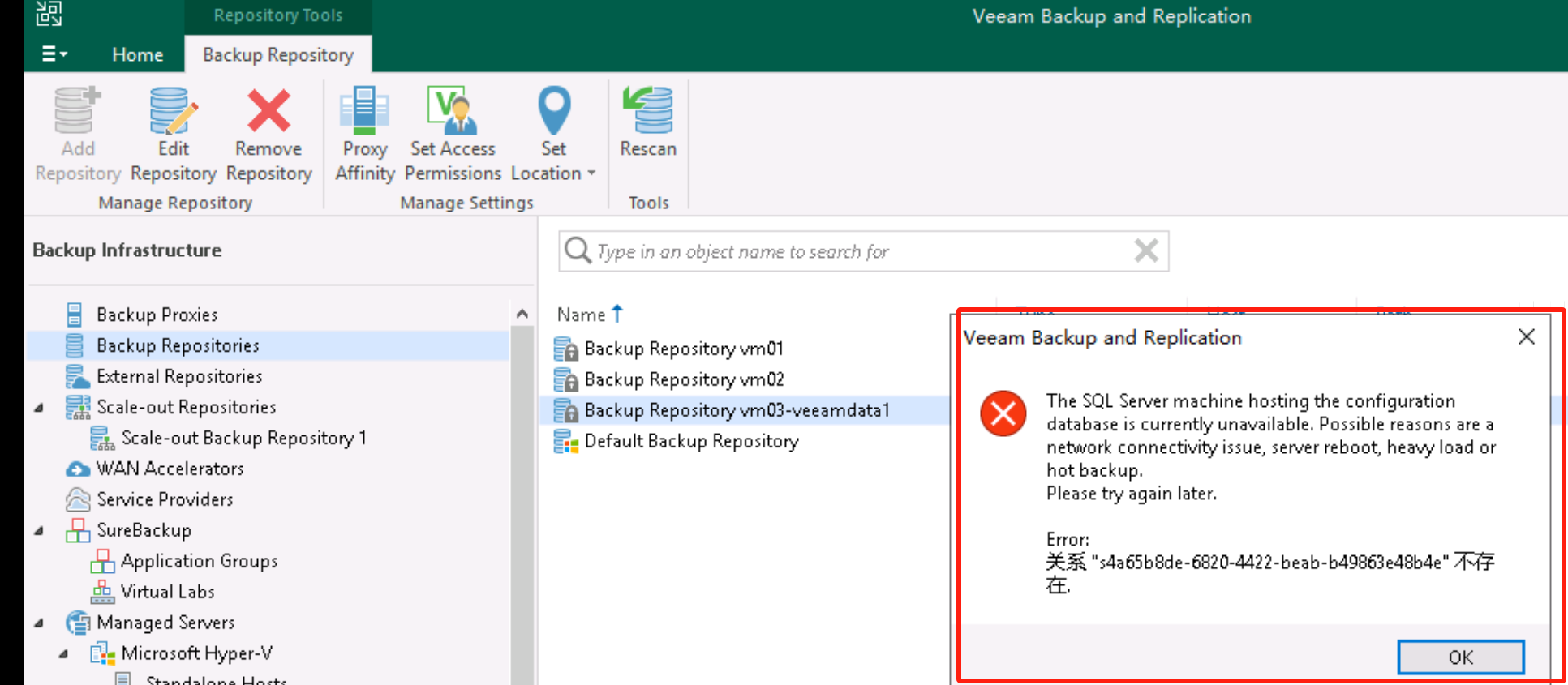
How to solve the problem of deleting an encrypted repository and receiving a prompt that the SQL database is unavailable?
When deleting, prompt that there is a backup record in; But this shouldn't affect it
Enter your E-mail address. We'll send you an e-mail with instructions to reset your password.