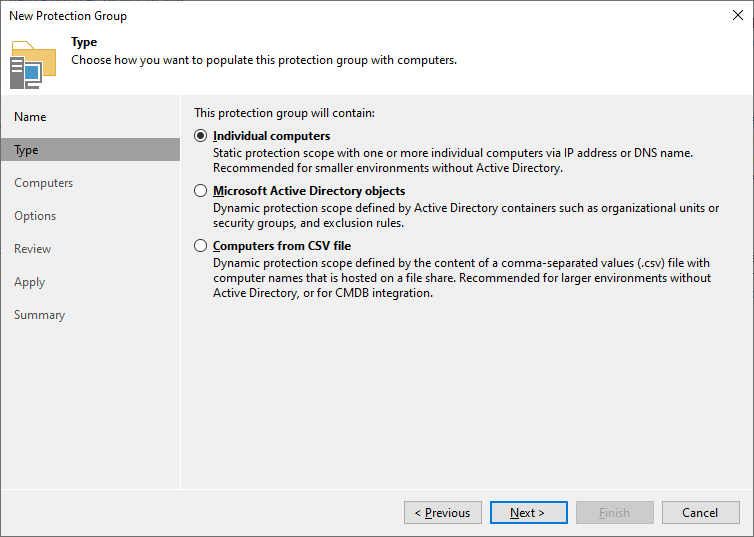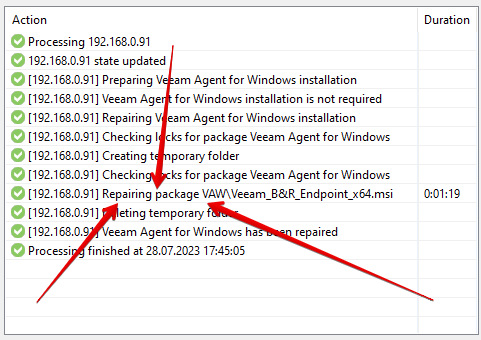When I manually install Windows agent, it installs with GUI, thus I’m able to perform backups from that particular PC. But I need Agent to perform backups from B&R Console installed elsewhere. When I create the backup job from the Console, it makes a rescan of the PC with Agent installed, then does some ‘MSI packet repair’. So the Agent’s GUI disappears and Agent ‘transforms’ to the version compatible with Console.
My question here is how can I at once install Agent to be used with Console? Is there some key can be used with MSI packet to directly install Consol-aware version of Agent?