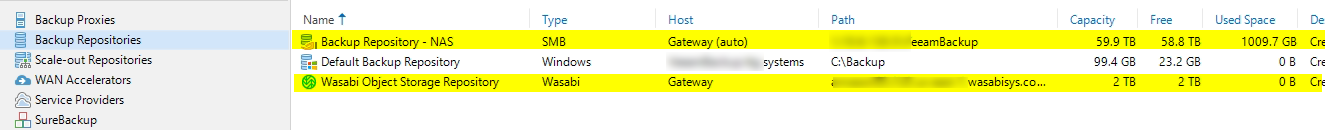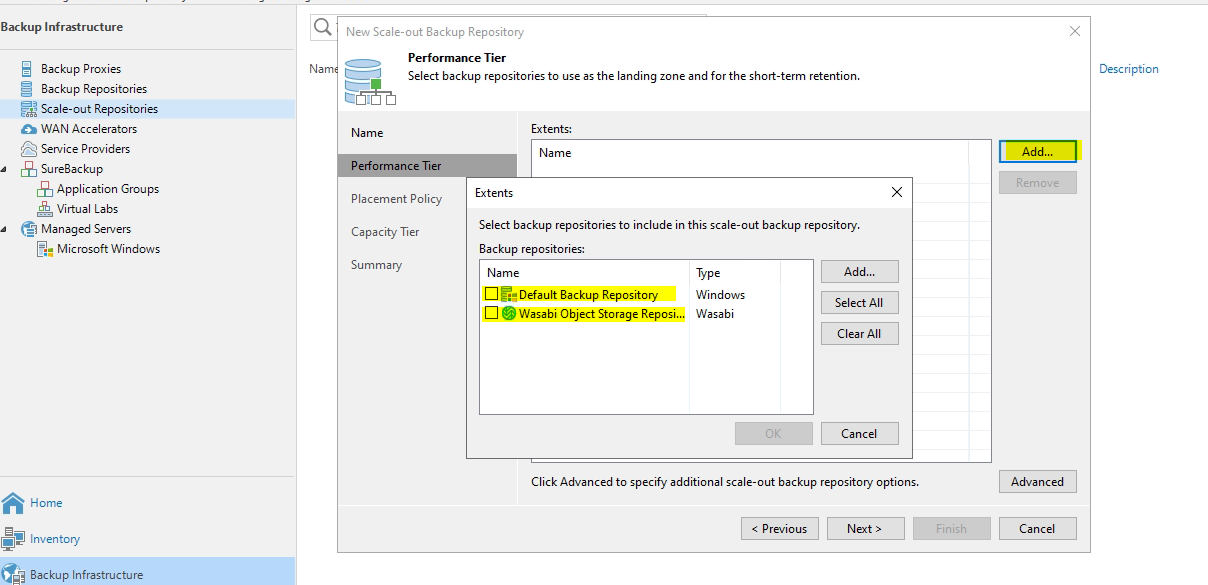We are a service provider and using VCC and VSPC. We have two repository like NAS and cloud repository. We had connected multiple company with VSPC through VCC and taking backup to VCC NAS repository. We need to make a secondary copy of NAS repository to redunent and highly available the customer data.
How can we do the redundency of repository like NAS to Cloud in Veeam Service Provider?
How to make a redundent copy of repository in Veeam Cloud Connect and Service Provider?
Enter your E-mail address. We'll send you an e-mail with instructions to reset your password.