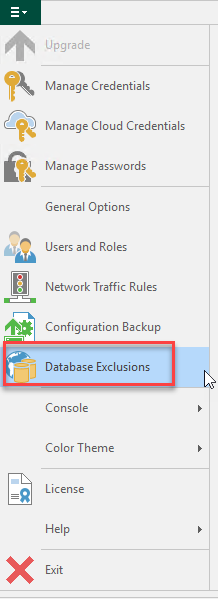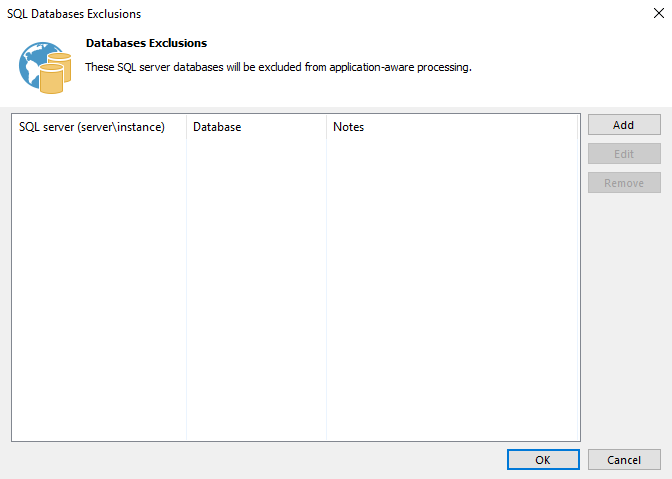I am just starting out doing Veeam SQL backups and one thing I found is I need to be able to exclude certain dBs from getting backed up in Veeam. The dBs that I do not want backed up are for dev and the dB is restored to a different server nightly so when a Veeam SQL log backup happens I’m getting the error “Collected SQL Server transaction logs do not match any existing database backup: DatabaseName” which is 100% accurate.
I do not take full backups every day so when the logs are getting backed up this particular dB does not have a full associated with the log backups.
This dB would not need to get backed up at all.