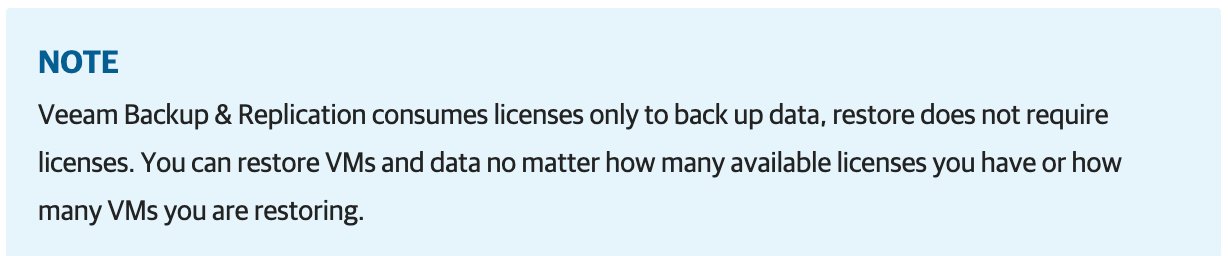Currently I have 40 VMs, and 50 licenses.
A little context: We have a server that creates a lot of images, it has been doing so since 2015.
Last year I reconfigured the server, moving the oldest images to a NAS, and we are keeping the current years images on the server, for faster disk based backups, and disk copies. More recent imgaes are accessed much more than older images. The older images do not change.
Somehow the file to tape and 500GB file share licenses did not really affect us untill now. Over the last couple weeks, I have been doing my final cleanup of the images we moved, deleting the fomer vmdks that they used to live on. Before finally deleting the vmdks, I started writing the oldest images to tape, and deleting the corresponding vmdk. A couple days, and 8TB, in, I get a licensing message.
Now I am here. Incrediby disapointed. If there is no recourse, then the licensing cost, will more than double, just becasue I want to have a copy of this data on tape? This doesnt make any sense to me. 500GB is such a small arbitary number.
Becasue I do have about 10 extra licenses I can play with, and I can temporarily revoke some VM licenses to allow the tape job to run, I am hoping there is an appropriate solution like I am imagining. I spoke to a woman at veeam licenseing, she seemed fine with what I described, but I dont know that she had the techincal understanding.
...I would like to backup about 10TB of data to an LTO8 tape, to the point that it is full, then I want to put that on a shelf, and essentially delete Veeam’s knoledge of the tape and what is on it. I would then start the process of doing another 10TB to a new tape and so on. I’m imagining, that at the end, I have 4 or 5 tapes, that I know exactly what is on them, and where they are.
If the tapes are ever needed, I inventory and catelog them, and then do the restore. Seem like an idea?
I am a huge vmware and veeam fan, but this is really a big problem. I’m thinking about “un-ideal” ways to get around this. I shouldn’t be thinking these thoughts to account for really bad backup software licensing.
Any thoughts?
Thank you,