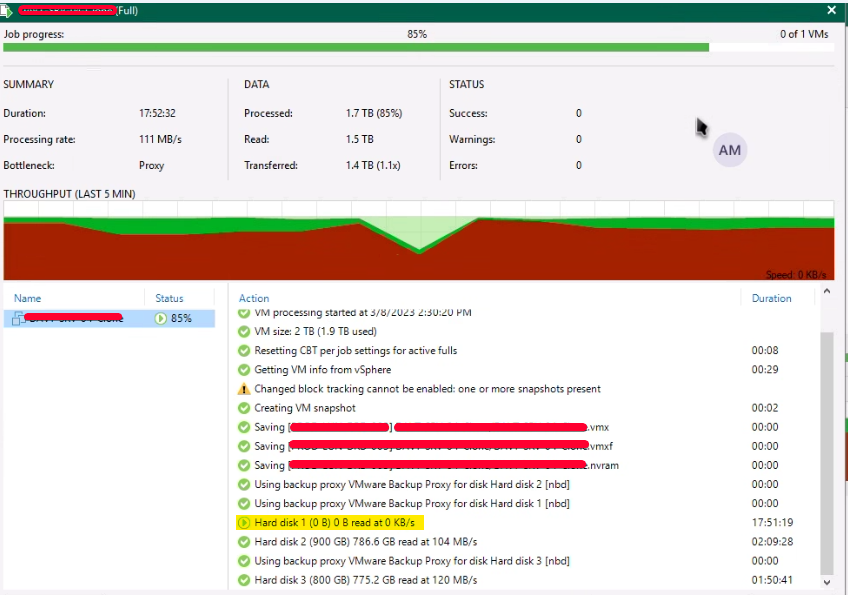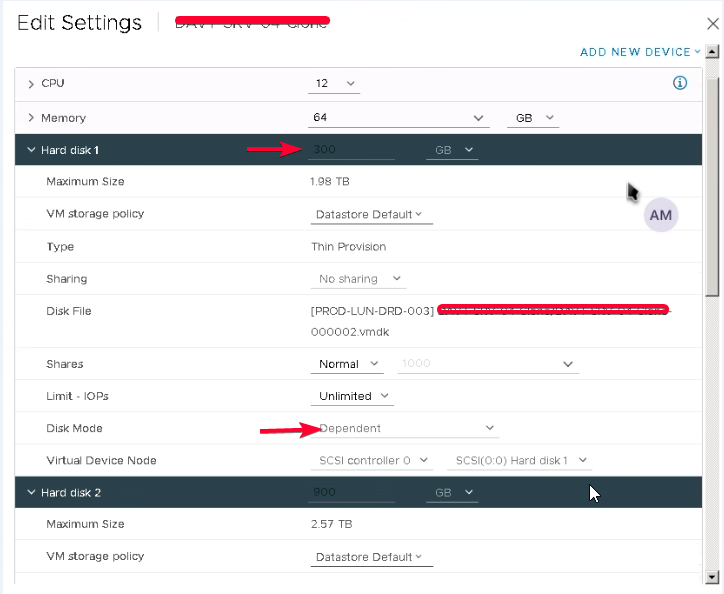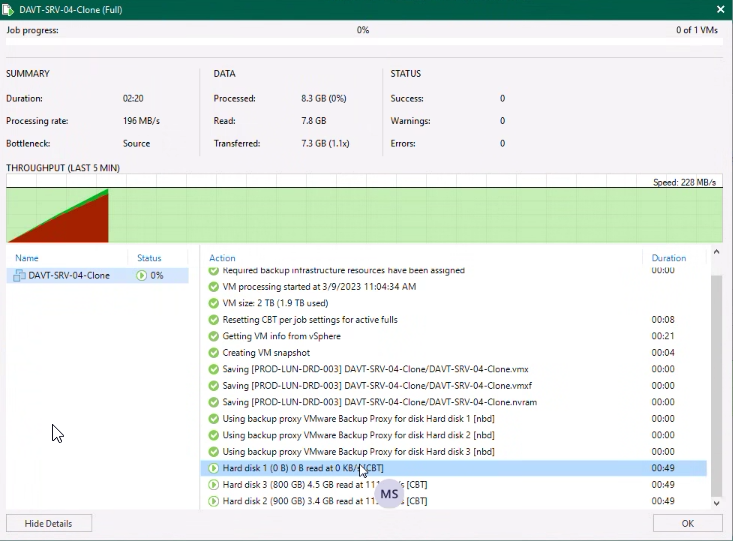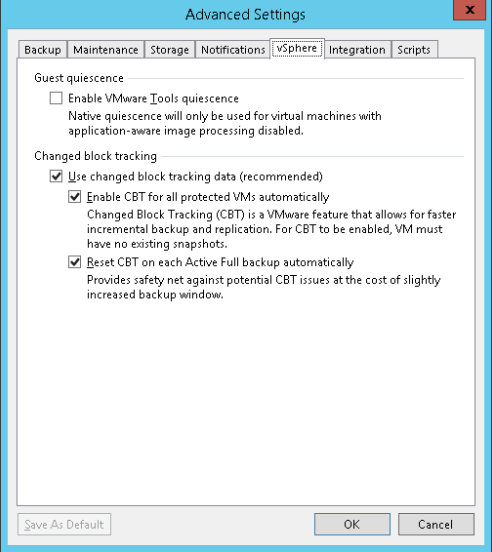Dears,
We’re facing an issue since yesterday that we have a VM on vCenter that we’re trying to take a backup from it using Veeam BR, The VM has 3 disks and dependent as shown in the vCenter VM Settings.
The issue now that we’re facing is that 2 disks of the 3 is backed up successfully and third one is stuck at 0 B