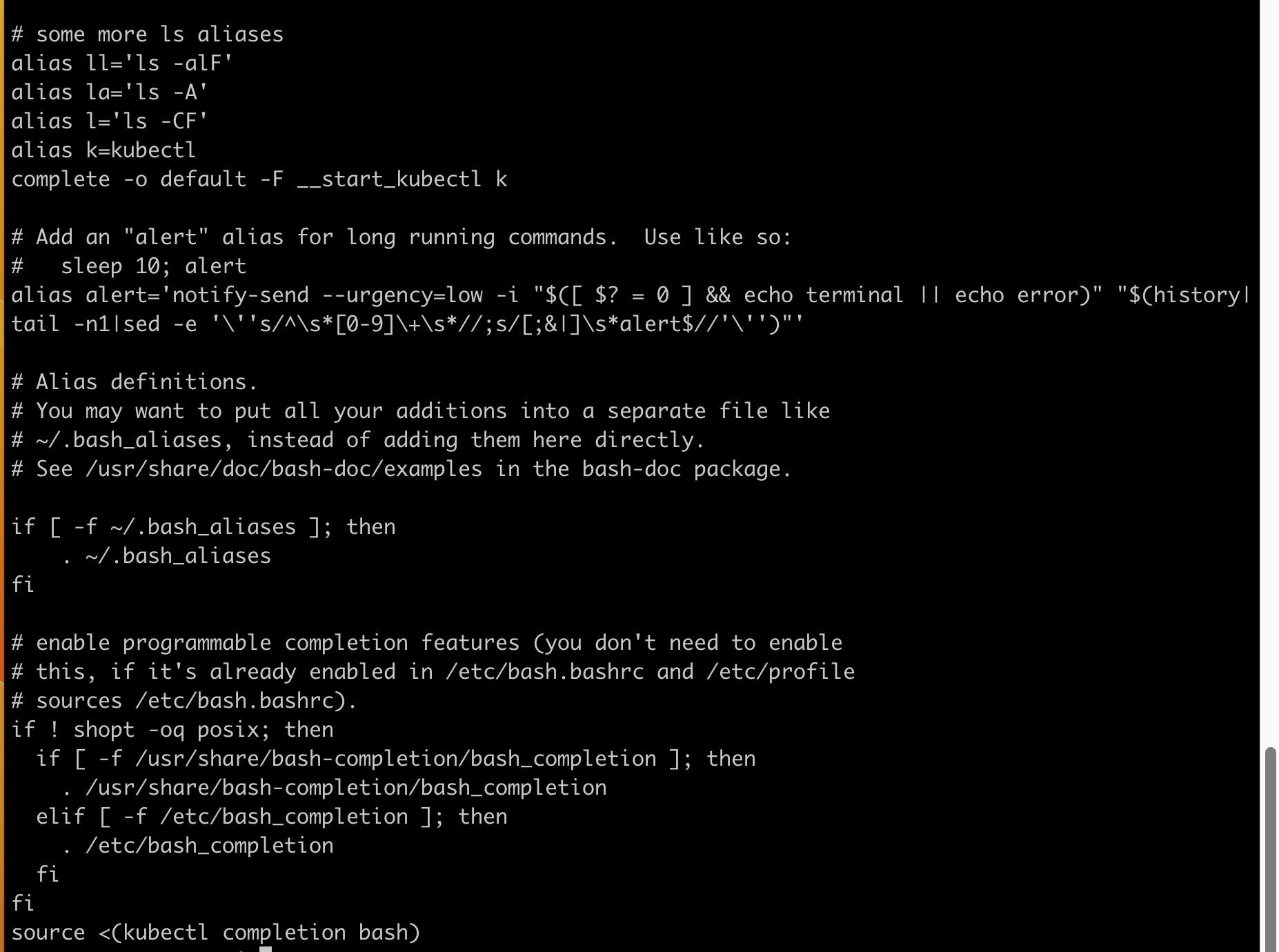Happy Friday everyone!
Anyone that’s worked with Kubernetes for some time has probably seen or used aliases for common commands. For those that don’t know what an alias is in this context, it’s creating your own shorter command that executes another binary. For example, typing k to run kubectl.
I was on Twitter the other day and saw Mick Douglas commenting on the state of the Microsoft Graph API, which by itself is a good read:
As I got further in I saw an incredibly funny alias he’d said that he’d created to circumvent his frustration:
And I just thought it was brilliant! Especially when you see it in action:
That’s my story for the day! Anyone else got any aliases (funny or otherwise) that have made their lives easier/more bearable?