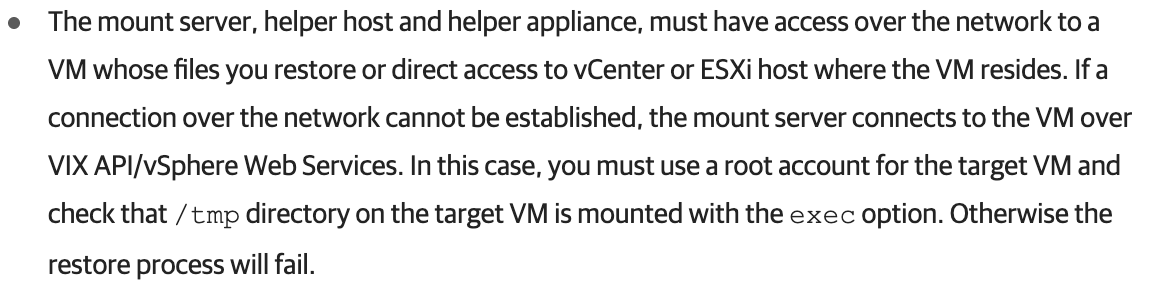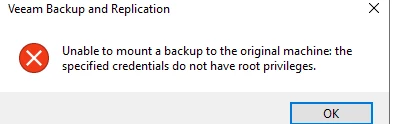Hello,
what are the minimum permissions that linux user needs to have to be able to do file level restore using Veeam?
Setup is as it follows:
I have Rocky Linux 9.5 OS VM and I have Win Server host where Veeam is located.
The goal is to be able to do file level restore from that Linux server. The thing is I need user for it.
What I would like to do, I only want the user to be able to do restore from one specific directory, I don’t want him to be able to see anything else or do anything else, except the restore part, what is the best way to achieve this?
Solved
File Level Restore user permissions
Best answer by Marcel.K
Hi curious,
i am confused
you are trying to mount backup image to mount server, which does not have full permission? Then echo is correct - as managed server has to be flr appliance, so this has to have full permission like directly root or over sudoers file: ALL ALL
Enter your E-mail address. We'll send you an e-mail with instructions to reset your password.